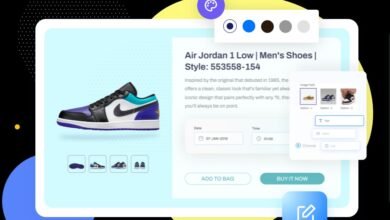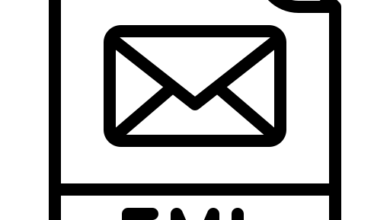How to Transfer Lotus Notes Emails to Outlook PST File?

Are you looking for a solution to transfer lotus notes emails to Outlook PST? Do you wish to move your IBM notes to PST format without data loss? Well, we have got you. This blog will discuss possible methods to help you resolve this query.
Due to multiple reasons such as smooth processing and much fewer technicalities. Microsoft Outlook has an edge and is quite popular among people; thus, many users prefer it over HCL Notes.
What is the Procedure to Move HCL Emails to Outlook?
There are some things that you need to keep in mind while conducting the error-free and smooth procedure of emailing data from HCL notes to MS Outlook. However, manual and professional solutions are available for users to transfer lotus notes emails to Outlook.
Whereas MS Outlook has an inbuilt mechanism to keep the dangers & threats at bay. It is vital to take precautions is however always essential to ensure the even flow of the data. Here follow the steps mentioned down below:-
- Firstly, launch the Lotus Notes application and go to the Mail option.
- Navigate to the File tab and choose the Export option to begin the Export wizard from the menu bar.
- You can now choose Tabular Text as your export type and continue the operation.
- Hit on the Export option to export email files accordingly.
- When you are done with these steps then you have to open Microsoft Outlook to open these emails. For this, all you have to do is click on the File tab and choose the Import/Export option.
- Also, the Import & Export wizard of Microsoft Outlook gets open, and next, you can browse the chosen file that you have exported from Lotus Notes. After completing the process, hit the Finish button. One can now finally close the Import & Export wizard and import their email files into Microsoft Outlook.
Users can transfer lotus notes emails to Outlook by utilizing the aforementioned method, but this procedure has some limitations. The manual method however does not allow users to choose selected items and it may even take a lot of time to proceed. The best alternative would be to use an automated solution to move HCL emails to Outlook PST without losing any data.
Read More:- How to Convert Multiple PST to Text?
A Quick Guided Solution to Transfer Lotus Notes Emails to Outlook
As we have talked about before, manual methods can be a little complicated and consume so much time. That is why we strongly suggest you opt for the NSF to PST Converter Tool to transfer lotus notes emails to Outlook PST file. It operates with all versions of Windows and Microsoft Outlook respectively. This utility keeps the internet header of all the emails intact during the migration procedure.
Working Steps to Export Lotus Notes Emails to Outlook
Follow the below-listed steps to accomplish this task:-
- To begin with, Download and Launch this NSF Converter on your Windows Machine.
- Now, you can choose Add File to upload your NSF files into the software panel.
- In the next step, users can preview their files in the interface before the migration procedure.
- Other than that, one can now apply advanced settings and choose a category as per their requirements.
- Press the Export button to transfer lotus notes emails to Outlook.
Ending Words
The blog elucidates how users can transfer lotus notes emails to Outlook PST. For that, we have described different solutions by which one can easily resolve their query. Now, users can select any method as per their requirements. But, we highly recommend the professional solution as the manual method does not guarantee 100% working results and can lead to data corruption & loss.