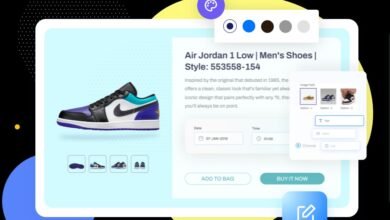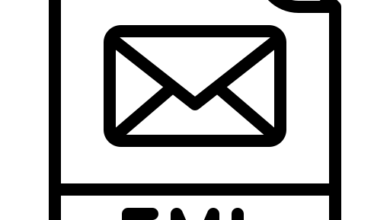How To Access Your Old Hotmail Account

Before the craze for Gmail emerged, Hotmail was the OG of the webmail services. It connected people the same way Gmail does now. Now that Gmail has taken over almost all webmail services out there, people have almost forgotten about Hotmail. But still, some people look forward to getting their hands to find old Hotmail accounts for work or any other reason. If you are too looking for tips about old Hotmail sign in, we bring you this helpful guide that will teach you how to access old Hotmail account systematically.
What Happens to Old Hotmail Accounts?
Without a doubt, old Hotmail accounts go back many years. If you have a Hotmail account that is 10 years old, it is certainly possible that your account already deleted. If an account is inactive for 5 years continuously, it automatically deleted. According to Microsoft terms and conditions, if you have not logged in or used your Hotmail account for 5 years, then there is a chance that your account already deleted. It can also lead to an unrecoverable old Hotmail account.
Must Read : Incredible Web3 Applications You Must Know
Recoved Password
Microsoft has a recovery page you can use at https://account.live.com/resetpassword.aspx to regain access to your Hotmail account. Along the way, you may be ask to enter the answers to security questions you previously set up, or to provide details about the account to prove your identity.
On the first screen of the recovery page, choose the scenario that applies to you, which in this case would be “I forgot my password.” Click the Next button.
On the second screen, enter the address of the Hotmail account you are trying to recover, and then follow the instructions for entering the characters displayed on the screen; those are there to thwart software bots hacking around the web. Click the Next button.
The screen that follows offers several ways for you to prove your identity to regain control of the Hotmail account. You can have a security code sent to a backup email address — one you may have provided in your Hotmail settings at one point when setting up two-step verification to protect your account. A text message to a smartphone, or voice call to a mobile or landline phone listed in your account settings are other options, as is getting a security code from an authentication app like Google Authenticator or Microsoft Authenticator for Android, iOS or Windows Phone.
Also, read: Request A New Pin Your Pin Is 308448 (Forgot The Kids Mode Pin On Samsung)
Why The Hotmail Account Get Locked?
It certainly possible that your Hotmail account has already been deleted if it is ten years old. An inactive account is automatically deleted if it remains inactive for five years.
According to Microsoft terms, your Hotmail account might be deleted, if you haven’t used it or logged in for five years. As a result, damaged Hotmail accounts may no longer be able to recovered. However, in case you think you can still recover it.
How To Know If My Old Hotmail Account is Active?
It won’t be very difficult to know whether your old Hotmail account is active or not. This is because Outlook is a new era of Hotmail. Therefore, signing in to your Outlook account is the only way to know whether let your old Hotmail sign in or not. However, to check this,
- Firstly, visit Outlook’s official website on your desktop browser.
- Afterward, try signing in to your account using your old Hotmail account ID and Password.
- That’s it. Now, in case your account is alive, you will be able to access your old Hotmail account and sign in to it. But, depending on the number of years your account is inactive, you need to create a new account as it may disabled.
Also Read : Tips to Work on Your Linux Assignment