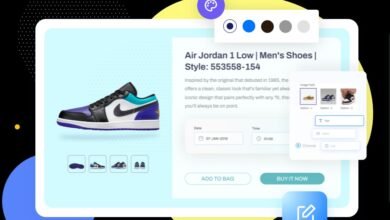WordPress Plugins: A Beginner’s Approach to Using Them

WordPress now runs more sites than any other system for creating websites. Small blogs, independent businesses, and significant corporate websites make up the list of locations, each of which has unique functionalities and performance. The core WordPress code provides the structure for creating an entire WordPress website.
They will significantly simplify your life by enabling you to perform tasks that are not possible using just the default WordPress setup. WordPress itself, and an extensive global development community, both offer hundreds of plugins. There is no need for coding or web design expertise to integrate these standalone lines of code into a self-hosted site.
What is a wordpress plugin?
Without the requirement for coding expertise, you can “plug in” a piece of technology to expand or add to the current functionality of your website. A WordPress plugin is a unique piece of software that gives any self-hosted WordPress website a different kind of feature. Depending on the plugin’s functionality, it may make minor adjustments or significant modifications to how your site appears and functions.
You might compare plugins to the addons on the web browser. One of the essential advantages of plugins is the ability to rapidly add or delete plugins from any website without affecting critical functions.
Remember that only self-hosted Web sites can use plugins. Themes are often available for websites to be customized in hosted editions of WordPress, like WordPress.com (which is distinct from WordPress.org). However, on these networks, it is not feasible to freely add plugins to customize websites. Flippercode can help in customizing your website and adding plugins to WordPress website.
How do plugins for WordPress operate?
Plugins use the core WordPress code’s current organizational structure to offer more functionality. WordPress plugins are created using PHP, the same language that powers WordPress. As a result, they can be easily added and incorporated into the website’s code.
What may plugins do?
With the help of plugins, it’s simple to transform a simple WordPress website into a fully functional blog, online marketplace, or website that can handle the complex business requirements of a large firm. What is a wordpress plugin?
- Increasing user satisfaction. Users can browse the website, find information, submit comments, sign up for notifications, and contact website administrators with the help of plugins.
- Including crucial security components. Basic security protections are included in the WordPress core installation, but plugins may add more advanced firewalls, alarms, user confirmations, and spam filters for higher site security.
- Quickening the website’s load time. A WordPress website can be made faster by plugins activating caching and optimizing media.
- Simplifying your work process. These can handle email lists, create editorial agendas, schedule content, and help the site be more search engine-friendly.
- Increasing the website’s visual appeal. Designer typefaces, portfolios, sliders, and video players can all be added to your website via plugins. Some plugins are necessary for particular themes to function correctly.
- Including the elements your site needs to achieve its objectives. To complement the site’s intended function, you can add plugins to eCommerce sites to provide features like shopping carts and a long list of additional functions.
Choosing plugins for your website
You can pick from a sizable range of more than 55,000 Plugins now. Before anything else, it’s critical to assess your site’s requirements to decide which plugins are required. The amount of plugins you may add to your site is practically limitless, but having a backlog of outdated plugins might slow down your site’s performance and pose security threats. So, give your website’s objective some severe thought. In light of this, look for and install reliable plugins for these uses.
The plugin catalog contains many premium WordPress plugins that are free. In addition, there are other accessible options in a free edition with limited features and a premium version with more features, continuous support, tutorials, and updates. Not all websites require these capabilities, and you can usually install the trial version to see if a premium plugin is right for you.
Lastly, ensure that the plugins you select to install are compatible with your WordPress version.