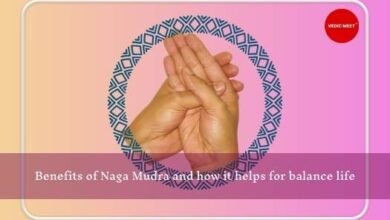Training Your Staff Online? Beware Of These Challenges

Whether you are transitioning to online training, have recently done so or are about to introduce a new corporate LMS system, you will come across many challenges for sure.
Remote or virtual training is an impressive tool for learning and development, but it is not free from obstacles. You will likely face challenges when implementing online training for your staff.
This guide outlines potential pitfalls you should be aware of in online training and offers solutions to overcome them.
Online Training and Its Challenges
No doubt, online training is a useful solution to traditional training challenges. For instance, it has eliminated the need for physical training. It has reduced the cost of training considerably and offers convenience to both the trainee and the trainer.
Nonetheless, there are challenges in a virtual environment that can create barriers to online training. If you want to train your employees successfully using e-learning management systems, beware of these challenges:
Online Distractions
While traditional training leads to cognitive overload, online training is prone to distractions. Online training often involves reading text, sitting passively and listening to the trainer. This is particularly true for non-interactive training.
When trainees are not involved in learning, they lose interest. Online chats, tab surfing and other everyday trivia, can keep them distracted. This results in poor retention rate, training failure and higher costs for the organization.
Solution: You can solve this problem by creating engaging training content where learners can interact. A dynamic training design allows employees to interact with you. You can ask questions, include quizzes and tests or use scenarios so that the learners are interacting with you.
Limited Interaction
One of the reasons online training often fails is that employees feel isolated. Remote training is convenient, but it can lack interaction. Sitting in front of a screen beats the purpose of productivity. Employees who take online training report feeling isolated because they feel like they are interacting with a screen.
Solution: If you want to improve employee interaction, use the social learning philosophy. It offers opportunities for mutual learning where employees can learn from each other. For instance, you can create teams that review different assignments and projects together.
Alternatively, you can assign them a project where they have to work together to apply what they have learned throughout the training. You can also invite them to engage in discussion on the training forum or ask questions to start new discussions. This way, you make them feel that they are not alone in this learning journey.
Technical Barriers
Where there is technology, there are technical issues. Many employees may not have all the resources they need to participate in online training. For instance, your remote workers may not have an upgraded system that supports your learning management system, or they may have a poor internet connection. Perhaps, your LMS is not compatible with different platforms. All of these issues undermine the learning process.
Solution: Try building your online training, keeping the technical barriers and capabilities in mind. Avoid using heavy media files as they might not be compatible with every platform. If you can downsize them, that is even better. Keep concise content by simplifying the loading times.
You can also eliminate technical hiccups by offering accessible and constant support. Provide a troubleshooting guide in the help feature of your LMS. Include a chat or call option in case employees have specific queries.
Lack of Digital Literacy
Not everyone is tech savvy. Some people do not have an aptitude for digital platforms and tools. Using new tools and technologies may be frustrating for them. If you introduce online training without considering the digital literacy of your workforce, you will derail their training journey.
Solution: The best way to address this challenge is by offering a demonstration of how to run the online training system. Alternatively, you can include a demo video on the software for assistance.
Make the login seamless by keeping the layout and interface user-friendly. Each screen should be clear on how trainees can interact with it. You can include questions and also offer a platform where learners can ask questions.
Special Needs and Disabilities
Some people face trouble scouring their way through online platforms due to their learning difficulties and special needs. For instance, people with sight or hearing impairments need self-paced learning.
Solution: Consider how your training content will look for everyone. Is it accessible for those with special needs? Can you improve the usability of your training content for certain needs?
Include alternate options such as keyboard shortcuts. You can also add captions for audio and video content and add voiceover descriptions of graphics and texts.

Embed eLearning for Employees Through Axis LMS
If you want to improve the online learning experience for your workforce, try Axis LMS by Atrixware. This corporate LMS system is suitable for the construction industry, law firms, retail sector and non-profit organizations, among others.
Browse their LMS content library for elaborate courses or drag and drop the content to create your interactive courses. Contact them today for more information.