How to Turn Off Your Ring Camera
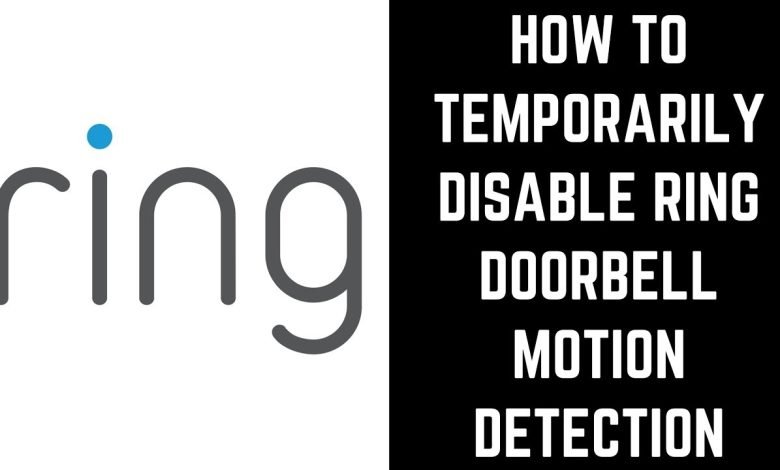
What is a Ring Camera?
A ring camera uses motion detection technology along with motion recording to quickly detect if someone is standing at your front door. The ring camera can be easily controlled from your phone using the ring app. Still, many people feel apprehensive thinking that these ring cameras can spy on them. That is why we have created this article to help you understand how to disable the ring camera. If you are not sure how to disable your ring products, we are here to help.
How to Turn Off Ring Camera
When we say turning off a Security camera in this scenario, we mean to stop the camera from recording any video while it’s still on or when it’s dead. And there are different ways to achieve that, and in this article, we will be talking about the different ways to achieve that which are listed below.
Read More: What are the benefits of water fountains?
Using an Installed Switch
if you have a switch connected to the ring camera, maybe it has been installed on the wall, You can simply press OFF from the switch. if you don’t have it installed you can get any electrical engineers to install the switch. NOTE: After the installation, you can simply turn ON/OF the ring camera with just the press of a button.
Electrical panel
This option also needs some form of installation of a panel, possibly, the way your energy meter works, This panel can be installed having the control to different sections of your house, including the security cams, such that when you switch it off from there it will go off.
Also, read: How To Save Pictures From Instagram On PC
Physical Barrier
You might be asking me, how this s possible, well, this s the trick behind it, you have your ring security cam po8intnt to your while you are busy inside, and you want to turn it off. You might not need to stress yourself, since the ring camera starts recording as soon as it detected any motion so, to kill it from detecting any motion hence it won’t record any videos too, you can get a thick cloth and use it to cover the screen of the Ring cam. Doing that will block the camera from detecting any motion.
Camera Modes
Now, since the time Ring introduced camera mode, it made it easier for its users to put the camera in different modes based on certain behaviours, the users want. For example, you can set the ring security camera to Disarmed, Home, or away depending on what you want the camera to do. Now with these modes, it has made it super easier to put the ring camera in different states, if you’ve not used to it. Here’s how to do it
More: The evolvement of technology – the solution to a convenient life
Launch the Ring app
- Go to the Menu. You can get there by tapping the hamburger icon in the top left corner.
- Tap on settings
- Now, tap modes.
- if you are seeing “enable modes” simply enable it and choose the default settings. On the next screen, you will see different modes named, Disarmed, Home, and Away, pick either “Disarmed” or “Home”
- Moving on, choose the camera you want to turn off and proceed to the Motion detection and live review
Finally, tap, save. - Alternatively, another way to power Off/disable the ring camera is to Disable the motion detection.
Switching Off the Motion Detector
If you remember vividly we spoke about using a barrier on the security camera, what this does is the camera won’t be able to detect any motion, to record. Now, another way to do that is to simply bring motion detection down to zero, what this does is the camera would not be able to detect any motion, so basically, the ring cam is rendered useless until it is disabled.
Also, read: How To Unblock Someone On Snapchat – Forgive Them
- Launch the Ring app on your phone
- Login into your ring account
- Now, navigate to the ring device you want to disable and tap on it
- On the top, you should see a slider, now, move the slider all the left edge to completely disable motion detection.
- How to turn off ring camera from the app
- How to Turn Off Ring Camera by Turning OFF Ring WIFI Connection
- Since the ring security camera is heavily dependent on wifi to send video files to the cloud. The ring cam is as close to useless if it is not connected to a WIFI network.
- And you might not want to turn OFF your home wifi due to the many other devices that also share this wifi, so a good solution to that is to Enable a guest network feature for your router which usually will come with one.
- Alternatively, you can direct your ring camera to another unused router with no internet connection to trick it from working.
- Now that you’ve been able to figure out how to turn off ring camera below are some commonly asked questions regarding the topic.
Parents knowing
If you want to turn off your ring camera without the knowledge of your parents, you simply have to turn off the notification from your app, however, if you’re only a shared user and the admin bars you from altering the settings, there is nothing you can do about it. Unless you get the phone of the admin.
Can Off the notification alerts
- Launch the Ring app.
- Next, Tap the Hamburg icon at the top left corner of the app interface
- Now, tap Devices and select the device you want Disable its notification
- On the next screen locate “ring alert” and toggle it OFF. after doing this, the colour shouldn’t be blue anymore
Will Turning off WIFI Disable the Ring Camera - For your ring camera to work properly it needs an internet connection, so the absence of it means it won’t be able to perform correctly eg by sending live streams to the cloud, which renders it useless.
How to Disable Ring Camera on all Devices
- Launch the ring app.
- Next, go to the menu. you can get there by tapping on the hamburger icon in the top left corner to get to the menu
- Now, tap on Settings and then tap Modes. In a scenario where it isn’t enabled yet simply do so and chose the default setting
- Select the model you wish to adjust between the Disarmed, Home, or Away modes
- On the next screen, tap the Camera you wish to OFF and toggle the switch
- Now, Turn off the toggle switch beside Motion detection and Live views.
- Finally, tap Save.
- After figuring out how to turn off Ring camera without app, using different restriction tricks such as the motion detection e.t.c, Go to the Shared User Access and activate it by toggling it on, This ensures that no one will be able to adjust these settings.




