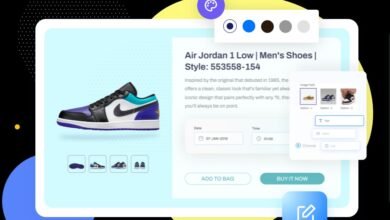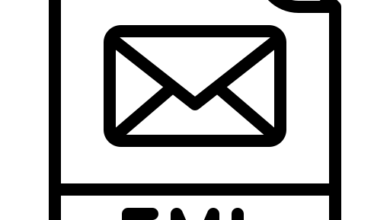How to Open an OST file in Outlook

Not able to open an OST file in Microsoft outlook? Want to know how to do it? So basically you can’t directly open an OST file in Microsoft outlook because outlook doesn’t support external OST files. It only supports pst format files. But you don’t need to worry there are two methods with their help you can open the OST file in outlook. Now let’s get started
What is an OST File
OST is an offline Outlook data file that can’t be opened directly without an outlook profile or account. It’s an encrypted file that is created when you set up an account in Outlook in IMAP configuration. The file attaches to a particular profile and PC on which you have constructed your account.
Additionally, you can import and open inaccessible or orphaned OST files in Outlook after converting them to PST format.
What is PST?
Personal Storage Table or PST is also an outlook data file that you can open and import into your outlook account. You can import the outlook mailbox in PST format either via outlook import/export wizard or with the help of a third-party tool.
Method 1:- Outlook Import/Export Wizard
For this method, you should have two things on your PC. First, you should have Microsoft Outlook installed, and second, have an active outlook account. Now follow the given steps to export OST to PST via the Outlook account
- Open and login into Microsoft Outlook
- Go to file then go to Open and export then click on Import and Export option
- After that from the options choose ‘Export to a file then click on next
- Then choose ‘Outlook data file (.pst) from the options then click next.
- Select the mail account or choose the individual mailboxes such as the inbox or sent items to export them (select one item at a time)
- Click on ‘include subfolder’ and hit on next
- Then click on the Browse option to select a save location on your PC
- Click on Finish.
You can also create a password to protect the exported PST file from unauthorized import. This step is optional so you may click OK without entering the password.
After this the process of exporting OST mailbox items to the PST data file. You may need to enter the password again and then click on OK to begin the exporting of the PST file.
Note:-Outlook does not export the meta-data to PST formats such as message rules, blocked lists, and folder properties. And also you can only export mailbox items from your accessible Outlook account. It can’t convert an orphaned or inaccessible OST file to PST format.
Method 2:- Converting OST File to PST Using a Professional Method
In the Professional solution, you can open your OST file in Microsoft Outlook by conversion of OST to a PST file with the help of third-party software. Here SysTools OST to PST Converter tool is the best and most effective. Not only does this tool perform the conversion of OST files into PST files but it also converts them into MBOX, MSG, EML, EMLX, and NSF file formats.
Also, it converts inaccessible, orphaned, Large-sized, and Offline OST to PST format.
Moreover, this tool also converts OST files to PST in bulk.
During the conversion of your OST to PST, this tool provides several advanced export options. Which are:-
- Do not export empty folders- In this option, empty folders are discarded while converted into PST format.
- Maintain folder hierarchy- In this option, if your folder has subfolders in it and different data is saved in those subfolders so it will maintain the folder hierarchy during the conversion.
- Ignore System folders- By selecting this option it ignores the system folders and does not convert to PST format.
For further details and to know more features of this tool you can visit the website.
Now let’s see the easy and simple steps to convert OST to PST file using this tool
- Download and open SysTools OST to PST converter
- Browse your OST file with the help of the software panel
- Now preview the OST file data into the software’s preview panel
- Select the PST button and click on the Export option
- Save the exported file into .pst format after the conversion
Conclusion
(Offline Outlook Data file) OST cannot be opened in any version of Outlook. You must change it to a PST file. The mailbox items can then be accessed in Outlook 2019 and older versions by opening or importing the PST file.
Use the Outlook import/export wizard or a third-party program like SysTools OST to PST Converter tool to export an OST file to a PST format. Use the software-based tool to export OST file data to PST, however, if an OST file is inaccessible or orphaned. You can use the software to export the contents of your OST mailbox to various formats like NSF, MSG, MBOX, and EML or to an Office 365 account, an existing Outlook profile, or a Live Exchange server.
You can also read this post to get information about how to recover BMP file from Pen Drive