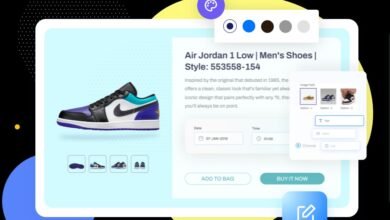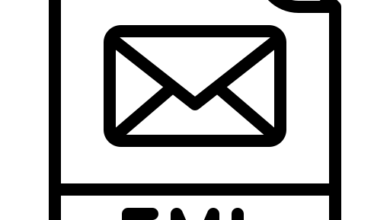How to Import OST to Outlook
If we look at the OST files, it is an Offline Storage Table through which the users access their data even in the Offline mode. This cannot be possible if any user wants to transfer all OST files to their Outlook account. As there are no direct methods to import OST to Outlook, the user can first convert the OST into the PST and then move PST to their Outlook account.
Are you looking for the same but confused about choosing the best conversion approach?
This blog will clear all doubts and explain some techniques from which the user can easily complete their task.
How can users look to import OST files into Outlook?
We have cleared out that no procedures can be available to import OST to Outlook account. However, the user can look to convert OST to PST to accomplish their requirements. Manual solutions can convert the user OST into PST, but they all come with many drawbacks. Like users cannot easily convert files as it demands high technical expertise.
It is better to utilize methods that effortlessly convert the files without glitches. One such approach we will discuss in detail in this article. We will first look at some more limitations of the manual conversion before heading towards the third-party software.
- Manual conversion of the OST into PST is quite a lengthy procedure.
- There is a question about the accuracy of the manual conversion
- Cannot able to handle the multiple conversion of the OST files
- A single mistake while converting the files may result in a data loss
Effective Strategy to convert OST files into PST
One of the highly effective ways to do the conversion task without complexity is using professional third-party software. Shoviv OST to PST converter tool effectively converts the multiple OST files into the Outlook PST file format. Due to the intuitive user interface, novice users will find it easier to use. Adding a large size OST file also doesn’t have any adverse effect on its working. Its incremental option makes this tool more reliable and helpful for the users.
During any conversion, process interruption is one of the main hurdles that users will need to face. To overcome this problem, the software offers the incremental export feature. Along with all such functionality,the user can also add the corrupted OST files. The software first recovers them and converts them into PST files.
This software is completely secure and provides the result in minimal time duration. Apart from it, if we talk about its compatibility, users can run it on any Windows Operating System.
Conclusion
Moving OST files into your Outlook account is not possible. However, there are alternative methods that can help to transfer OST data into the Outlook account. In this blog, we have methods that help import OST file into Outlook account by converting OST files to the PST and then moving them into Outlook. We have highlighted the drawbacks of the manual method and along with one third-party software which can overcome all such limitations.