How to Fix Black Screen on Element TV (2022)
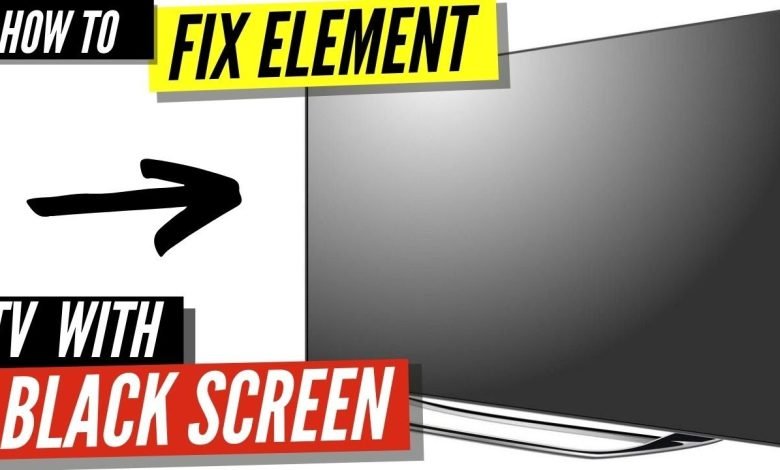
In the US, Element is one of the top television producers. Their TVs are really reasonably priced, have a tonne of features, and have high quality. The Element Smart TV models are straightforward with an easy-to-use interface, an antenna, and connectivity to other devices including cable set-top boxes and gaming consoles. Unfortunately, Element TVs have issues that may also affect other TV brands. A common TV problem is a screen going blank or flickering. However, you must first identify the problem’s root before you can troubleshoot your Element TV. This post will go over the black screen on Element TV, how to resolve the problem, and how to avoid it in the future.
Why is My Element TV Screen Dark?
Several factors could be at play if your Element TV seems dim. Restarting the TV, checking your cords and outlets, modifying the TV’s settings to stop automatic dimming, and examining the backlight should all help you solve the issue. Below is the article, we discuss the procedures to take in order to address each of these typical issues. If you need to restart your Element TV quickly because you don’t have time to read this article in its entirety, attempt that first. Start by unplugging and turning off the television. Now you can unplug and switch off the TV for a few minutes. Reconnect the TV’s plug and turn it on now. Verify if the problem is still present.
Read More: Why should you avoid klwap movies download?
How to Fix black screen on Element TV

To help you in identifying the problem and fixing it, follow the troubleshooting steps in the order that they occur. This extensive Element TV troubleshooting guide access can help you solve any more issues you may be experiencing with your TV.
1. Restart your Element TV
Your Element TV’s problems and flaws that can be generating the black screen can be fixed by restarting the device. Additionally, if your Element TV runs nonstop for an extended period of time, it may go blank. Take the following actions to restart your Element TV properly:
- Use the TV remote to first turn the TV off.
- After then, unhook the TV’s power cable from the outlet.
- Reconnect the cord to the outlet after waiting three to four minutes.
- Turn on your Element TV to see whether the problem still exists.
2. Reset your Element TV

On your Element TV, performing a factory reset or hard reset should fix any screen issues. Remember that if you perform a factory reset, all of your settings and log-ins will be lost, and you will need to set them up again. How to reset your Element TV is as follows:
- Find the reset pinhole first, which is usually at the back of your TV.
- Press and hold the button for 50 seconds while using a sharp object, like the tip of a pencil or a paper clip.
- If the reset of your device is successful, the TV will shut off and then turn back on. Your Element TV might take some time to switch on, but once it does, the default settings should be back.
3. Unplug all inputs
Although it happens seldom, some inputs can render your element smart TV screen inoperable.
- Remove all TV input cables, including HDMI AV-IN.
- To prevent interference, remove any screen sharing or remote control software from third parties.
- then turn your TV back on.
Also, Read: How To Turn Off Do Not Disturb while Driving On Mobile Devices
4. Check Power Supply
If your TV screen is still unresponsive despite all of the previous attempts, check the electrical outlet.
- Make that the TV is receiving current from the outlet. After that, unplug the TV and re-plug a different electrical appliance.
- If the new electrical appliance functions, look for fractures or burns on the TV cable. Rodents and animals sometimes are unable to gnaw through the cable insulation to expose the copper wire, blocking current flow. For a suitable power cable replacement, get in touch with your near Element TV dealer.
- If the electrical appliance won’t turn on, the socket or circuit breaker may malfunction. First, look for any blown fuses or tripped breakers in the circuit breaker. To power your TV, replace the blown fuse and reset the tripped breaker. Disconnect all of your home’s electrical appliances, but if the breaker keeps tripping, call an electrician to address the power surges.
- It will be necessary to replace the wall socket if the circuit breaker is operational.
Also, Read: How to Delete Multiple Messages on Messenger
5. Backlight issues

The LCD screen on the element TV has a backlight that illuminates the image on the screen. You won’t be able to see anything on the TV if the backlight is defective. Backlight problems are covered by your TV’s warranty if it is still in effect. For repairs, you must speak with your local Element TV dealer. You will require an expert to resolve the problem if you are not covered by a warranty.




