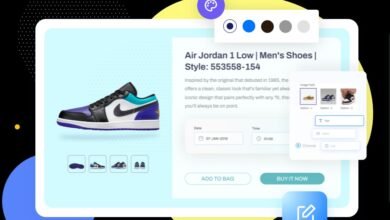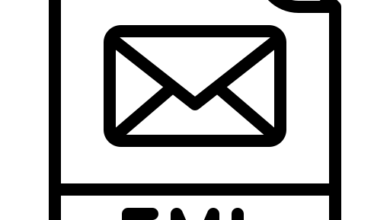How to Download a Full-Size Instagram Profile Picture

Introduction
Instagram is a very popular social media app but some of its features are absolutely typical to understand. If you are in a rush and looking to change your profile pictures cannot directly download it from Instagram.
You go to the person’s profile you want to download the picture from and you start going through their pictures one by one but all their profile pictures are too small to view or they are either very low in resolution. So how can you turn this game around and being it to your benefit? Keep digging this article to find out the interesting secrets behind Instagram profile Pictures.
How to See Instagram Profile Pictures in Full form on PC
Instagram works a little differently on a PC than on a smartphone. You cannot view a full-form profile pictures on a smartphone but you can definitely view it on a PC.
You just need to log in to the Instagram app and right-click on the profile picture. Open the image in the new tab and you can see a full-form image in the new tab that you can easily download.

How to download full-sized Instagram profile Pictures
You can download full-sized profile pictures using multiple applications and web-based browsers. Below mentioned are the free best browsers that they have used and it has proven to be the best in business:
InstaZoom
Instazoomer is a Website that does not need any downloading you can simply use it online to convert images. No unnecessary space or any other thing is required to use this AI-based Website.
- Open the Instagram app and search for the profile
- Click on the three-dot menu and copy the profile URL
- Go to your browser and type InstaZoom.
- Once you are done typing hit enter and paste the URL in the search bar
- The full-sized profile image will be right Infront of you to download.
IZUUM
IZUUM is also the same web-based Website as InstaZoom and it also works in the same manner. The Website downloads high-quality profile pictures for you in their full form.
How to download my Instagram profile pictures?
If you are someone who hasn’t changed their profile for the longest time and you are planning to change it but at the same time you also want to save your previous profile picture so what can you do?
As explained earlier, InstaZoom is the top choice to download your profile pictures where you just have to enter the username and you download the profile picture in absolutely no time.
Why is my Instagram profile picture blurry?
Instagram follows a specific algorithm where your profile pictures needs to be of specific dimensions that are, 110x110px square (1:1 aspect ratio), and the maximum file size for a profile pictures must not exceed 10MB. If a user uploads a profile pictures of lesser dimension/resolution or vice versa then Instagram automatically converts it to its requirements which results in blurry images or Images with scattered resolution.
Precautions
It is essential to know that while downloading someone’s profile pictures you must not use their photos without their permission because this might result in the banning of your account as Instagram has some really hard policies related to harassment.
It is also important to know that while you are using someone’s property make sure that it does not hold a copyright license else it can end you in legal trouble.
Also Read : How To Download Instagram Profile Pictures In Full Size

Conclusion
Downloading full-form profile pictures was never this easy but InstaZoom has solved most of our isnta-related problems as it will not help you download the full-form profile pictures but it can also help with downloading all the content found on Instagram be it, videos, reels, igtv videos, photos, stories, or anything.
InstaZoom is my top pick out of all the tools available in the market because it is multi-purpose and it downloads profile pictures in good quality and same goes for the videos as it becomes easy to share and repost as well. Do share this valuable article with your friends, and family, and don’t forget to rate us and fetch us with your valuable feedback because positive criticism always helps to improve the organization.
For More Article Visit Here.