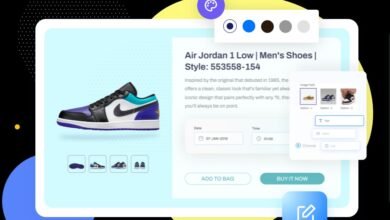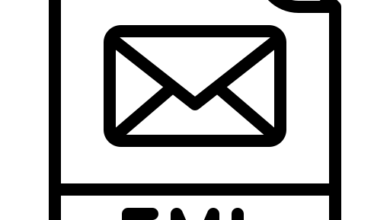How QuickBooks Works on the Cloud and Streamline Your Accounting
Streamline Your Accounting: How QuickBooks on Cloud Works

Welcome to the digital era where cloud-based solutions are revolutionizing the way businesses operate. Gone are the days of cumbersome spreadsheets and stacks of paperwork when it comes to managing your accounting tasks. Enter QuickBooks on Cloud – a game-changer in streamlining your financial processes and taking your business to new heights.
In this blog post, we’ll explore how QuickBooks on Cloud works and why it has become an indispensable tool for businesses worldwide. Whether you’re a small startup or an established enterprise, embracing cloud technology can give you the competitive edge you need.
So, get ready to unlock the power of QuickBooks on Cloud as we delve into its benefits, features, setup process, integration capabilities, security measures, cost comparisons, and inspiring success stories. Let’s dive right in!
Benefits of Using QuickBooks on Cloud for Accounting
QuickBooks is a widely popular accounting software that has been helping businesses manage their financials for years. However, with the advent of cloud computing, QuickBooks on Cloud has become an even more powerful tool for businesses.
One of the key benefits of using QuickBooks on Cloud is the ability to access your accounting data anytime and anywhere. This means you can work from home, while traveling, or even during a lunch break at your favorite coffee shop. No longer are you tied down to a specific location or device.
Another advantage is the ease of collaboration. With QuickBooks on Cloud, multiple users can access and work on the same set of books simultaneously. This makes it simple for accountants, bookkeepers, and business owners to collaborate in real-time without any confusion or delays.
Additionally, QuickBooks on Cloud offers automatic updates and backups. You no longer need to worry about manually updating your software or losing important data due to system crashes or hardware failures. The cloud-based solution takes care of these tasks automatically so that you can focus on running your business.
Furthermore, using QuickBooks on Cloud eliminates the need for expensive hardware investments and maintenance costs associated with traditional desktop installations. By moving your accounting operations to the cloud, you can save money while still enjoying robust functionality.
Security is a top priority when it comes to handling sensitive financial information. QuickBooks on Cloud provides advanced security measures such as encryption protocols and firewalls to ensure that your data remains safe from unauthorized access.
Features of QuickBooks on Cloud
QuickBooks on Cloud offers a wide range of features that make accounting tasks easier and more efficient. One of the key features is accessibility. With cloud-based QuickBooks, you can access your accounting data anytime, anywhere, as long as you have an internet connection. This means you can work from home, office, or even while traveling.
Another great feature is real-time collaboration. Multiple users can access and work on the same company file simultaneously. This allows for seamless collaboration between team members and avoids the hassle of sending files back and forth.
In addition to accessibility and collaboration, QuickBooks on Cloud also provides automated backups. Your data is automatically backed up regularly so you never have to worry about losing important financial information.
The software also offers a variety of reporting options. You can generate various financial reports such as profit and loss statements, balance sheets, cash flow statements, and more with just a few clicks.
Furthermore, QuickBooks on Cloud integrates seamlessly with other applications and services such as payment processors, inventory management systems, CRM tools, etc., allowing for streamlined workflows across different departments.
These features make QuickBooks on Cloud an invaluable tool for businesses looking to streamline their accounting processes and improve overall efficiency.
How to Set Up QuickBooks on Cloud
Setting up QuickBooks on cloud is a straightforward process that allows you to streamline your accounting operations. To get started, you will first need to choose a reliable cloud hosting provider that supports QuickBooks. Once you have selected the provider, you can sign up for their services and create an account.
Next, you will need to install QuickBooks on cloud server. This can typically be done through the hosting provider’s website or by contacting their support team. They will guide you through the installation process and ensure that everything is set up correctly.
Once QuickBooks is installed, you will be able to access it from any device with an internet connection. Simply log in to your account using your credentials and start managing your finances online.
To make sure all of your data is secure and backed up, it’s important to regularly update and maintain your cloud servers for QuickBooks. Additionally, consider implementing multi-factor authentication for added security.
Setting up QuickBooks on cloud offers convenience and flexibility for managing your accounting tasks remotely. It eliminates the need for maintaining physical servers and provides easy access to real-time financial information from anywhere at any time!
Integrating with Other Applications and Services
One of the major advantages of using QuickBooks on cloud is its ability to seamlessly integrate with other applications and services. This means that you can easily connect your accounting software with various business tools, streamlining your workflow and saving you precious time.
For instance, if you use CRM software to manage customer relationships, QuickBooks on cloud can sync data between the two systems automatically. This ensures that your sales team has access to up-to-date customer information while avoiding any data duplication or manual entry errors.
In addition to CRM integration, cloud server for QuickBooks also offers compatibility with popular e-commerce platforms like Shopify or WooCommerce. By combining these tools, you can effortlessly track sales transactions from your online store directly into your accounting system.
Furthermore, many businesses rely on third-party payroll services for employee salary processing. With QuickBooks on cloud’s integration capabilities, you can easily import payroll data into your accounting software without having to manually enter each individual paycheck detail.
Moreover, by integrating with expense management apps such as Expensify or Receipt Bank, all expenses incurred by employees are automatically imported into QuickBooks. This eliminates the need for tedious manual entry and reduces the chances of human error in recording expenses accurately.
By integrating cloud server for QuickBooks with other applications and services relevant to your business operations, you can achieve a more streamlined and efficient accounting process. It not only saves time but also ensures accuracy in financial reporting while eliminating redundant tasks along the way. So why not take advantage of this feature-rich solution?
Security and Data Backup Measures
Security and data backup are critical considerations when it comes to managing your accounting information. With QuickBooks on Cloud, you can rest easy knowing that your data is secure and protected.
One of the key security measures in place is encryption. All data transmitted between your device and the cloud server is encrypted using advanced encryption algorithms. This ensures that even if someone intercepts the data, they won’t be able to access or decipher it.
Additionally, QuickBooks on Cloud employs multiple layers of firewalls to prevent unauthorized access to your account. These firewalls act as a barrier between your data and potential threats from the internet.
Regular backups are another crucial aspect of QuickBooks on Cloud’s security measures. Your accounting data is automatically backed up at regular intervals, ensuring that you have a recent copy available in case of any unforeseen events or emergencies.
In the event of a system failure or disaster, you can easily restore your data from these backups with just a few clicks. This means that even if something goes wrong with your local devices, you don’t have to worry about losing valuable financial information.
Cloud server for QuickBooks also provides role-based access controls, allowing you to define who has access to specific features and functions within the software. This helps prevent unauthorized individuals from making changes or accessing sensitive financial information without proper authorization.
QuickBooks on Cloud takes security seriously by implementing robust measures such as encryption, firewalls, regular backups, and role-based access controls. With these precautions in place, you can confidently streamline your accounting processes while ensuring the safety and integrity of your financial data.
Cost Comparison: On-Premise vs Cloud-Based QuickBooks
When it comes to managing your accounting, cost is always a key factor to consider. That’s why comparing the costs of on-premise and cloud-based QuickBooks is essential. Let’s delve into the details.
On-premise QuickBooks requires you to purchase and install the software on your local servers or computers. This means investing in hardware, IT infrastructure, maintenance, and regular upgrades. It can quickly add up to significant expenses.
In contrast, with cloud-based QuickBooks, there are no upfront costs for hardware or software installation. You simply pay a monthly subscription fee based on your usage needs. This eliminates the need for costly equipment purchases and reduces ongoing maintenance costs.
Furthermore, by using cloud-based QuickBooks, you can also save on IT personnel expenses as updates and backups are managed by the service provider. With on-premise solutions, you would typically require dedicated staff members to handle these tasks.
Additionally, cloud-based QuickBooks offers scalability options that allow you to easily adjust your subscription plan as your business grows or fluctuates in size. This flexibility ensures that you only pay for what you need at any given time.
Considering all these factors together – lower upfront costs, reduced maintenance fees, simplified upgrades/upkeep management – it becomes clear that choosing cloud-based QB can provide significant cost savings compared to its on-premise counterpart.
Conclusion
In today’s fast-paced business environment, it is crucial to have a streamlined accounting system that can keep up with your growing needs. QB on Cloud offers an efficient and cost-effective solution for businesses of all sizes.
With the ability to access your financial data anytime, anywhere, QuickBooks on Cloud provides flexibility and convenience. You can easily collaborate with your team members and accountants in real-time, ensuring accurate and timely financial reporting.
The benefits of using QB on Cloud are numerous. From saving time and money to improving productivity and scalability, this cloud-based accounting software has revolutionized the way businesses manage their finances.
Setting up QB on Cloud is a straightforward process. With just a few simple steps, you can start utilizing its powerful features and functionalities. And thanks to its seamless integration with other applications and services, you can further enhance your accounting processes.
Security is always a top concern when it comes to storing sensitive financial information online. However, QuickBooks on Cloud takes security seriously by implementing robust measures such as encryption protocols and regular data backups.
When considering the cost comparison between an on-premise solution versus a cloud-based one like QuickBooks on Cloud, the latter proves to be more cost-effective in terms of upfront investment, maintenance costs, hardware upgrades, and IT support requirements.
Many businesses have already experienced success by leveraging the power of QuickBooks on Cloud. From small startups to large enterprises across various industries – they have all benefited from its ease-of-use interface, comprehensive reporting capabilities, and ability to streamline their accounting processes efficiently.
In conclusion,
QuickBooks on Cloud simplifies the complexities of traditional accounting systems while providing advanced features tailored for modern-day businesses’ needs. By taking advantage of this cloud-based solution, you will gain greater control over your finances, enjoy enhanced collaboration, and achieve significant time savings.
So why wait? Streamline your accounting today with QuickBooks On The cloud!