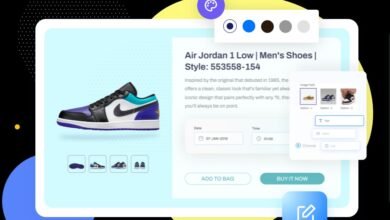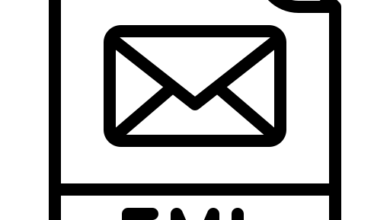How do we Export Office 365 Mailbox to PST?
For the best approach of exporting office 365 mailbox to pst, check out this blog post and know the best way.

Sometimes, you might want to export Office 365 mailbox to PST. For instance, when a user leaves the organization for legal reasons or when you want to migrate a mailbox to a different mail platform.
Users can export PST from Office 365 mailbox using the Office 365 Admin Center and a professional Office 365 backup tool. Let’s learn both of them so you can export Office 365 mailbox to PST.
Export Office 365 mailboxes through the eDiscovery utility:
Operate Content Search (eDiscovery Export) to export PST from Office 365. You need the eDiscovery Manager position in Office 365 Compliance for Content Search.
You must obtain the proper permissions for your account to become a global administrator. Changing permissions requires a global administrator.
1. Compliance Admin Centre permissions:
- Go to the Office 365 Admin Centre and sign in.
- To open the Compliance Admin Centre, click on Compliance in the menu.
- After that, go to the
- Now, click to open Compliance Centre Roles.
- Choose the eDiscovery Manager.
- Ensure the Export Role is on the Assigned Roles list (If not, add it using Edit eDiscovery Administrator now.)
- Click on the Edit button or Choose eDiscovery Administrator.Then, click + Add.
- Find your account here to add it to the list.
- Click Save to complete the process for permission to Export Office 365 mailbox to PST.
2. Create a Content Search:
Set up a Content Search to obtain the user’s mail to export PST from Office 365. You may then utilize the eDiscovery Export Tool to create a PST file.
- Run Microsoft 365and Open the Compliance Centre.
- Under Solutions on the menu, click Content Search.
- Click + New Searchto start a new search.
3. Provide search name and a description
- Name and describe your content search, then click Next. It aids future content searches.
4. Choose the Exchange Mailboxes
Turn on Exchange Mailboxes and click on Choose users, groups, or teams to export Office 365 mailbox to PST.
5. Export selected mailbox to export
- Next, we need to choose the mailbox we want to export. Choose or explore for the right user and click Done.
- And click Next to move on to the Terms and Conditions.
6. Consider leaving Conditions empty
- When you want to export the whole mailbox, so you can leave the conditions blank.
- Just click Continue.
7. Content Search completion
- Look over your Content Search and click Submit to start it.
- Click Done to exit the New Search
8. Wait until the search is done
The content search might take a few minutes, depending on the mailbox size. Wait for “Completed” in Content Search. (Click Refresh for updates)
9. Export Office 365 Mailbox to PST
- Click on the newly created Content Search.
- Go to Actions
- Select Export results
10. Export Options
Options for Output: All items, even ones with an unrecognized format. Export Exchange online Content as a PST file for every Mailbox.
- Click Export to initiate the Export PST from Office 365
11. Download eDiscovery tool
- You need to use the eDiscovery Export Tool to export Office 365 mailboxes to Outlook PST files.
- Use Edge or a ClickOnce browser extension in Chrome or Firefox for this step.
- Click the Download button to get the tool.
12. Download the PST File
The eDiscovery Export Tool’s last step is to start the download.
- Paste the above-copied key.
- Give the PST file a place to live.
- Click on Advanced Options and give the PST file a name.
- Finally, click Start.
- Wait for the complete export Office 365 mailbox to PST.
Challenges with eDiscovery utility
The above approach has flaws:
- Monitoring is necessary for success.
- Data loss and process failure is possible during exports.
- Requests an Import/Export Mailbox Role.
- Mailbox exports just 2GB.
- Non-technical users can’t do this singly.
Method 2- Export PST from Office 365 through a professional tool:
Third-party tools are also available to export Office 365 mailbox to PST. Shoviv Office 365 Backup and Restore tool is one of the best solutions. This Office 365 backup tool simplifies exporting cloud data into PST files.
It lets you backup and restore Office 365 mailboxes in a single interface, among many features. You can export data from Office 365 to PST in segments or all at once. It makes it easier to export PST from Office 365 mailboxes.
Also, try its free demo version, which helps you estimate the tool before a license.
Wrapping Up
I hope this technical post will help you with how to export Office 365 mailbox to PST. Remember that the content search method can take a lengthy time. Export PST from Office 365 requires a professional approach. Shoviv’s Office 365 backup tool has all user-requested features.