How do I Import an OST File into Outlook for Mac?
Guide to Import an OST File into Outlook for Mac on Mac OS X

Have you recently moved to Mac from Windows with OST files? Now searching for a solution to import an OST file into Outlook for Mac? If yes, then MacMister OST Converter for Mac is here for importing OST file into Outlook for Mac directly.
OST is an Offline Storage Table that is created when a user is making use of Outlook without internet connection. The file format is Windows based and so it is incompatible with Mac OS X. It contains the entire database of users account such as emails, calendar, contacts, notes and tasks. At times, users moved to Mac operating system for personal experience or they change their organization where Mac operating system is in use. This mostly creates a problem for them. Because there are only few formats which are supported by both Windows and Mac. However, most of the times users will face issues if they try to open Windows-based file extensions in Mac. And, the same case is happening here.
OST is a file format of Outlook but it does not mean it will work on Mac Outlook. In order to access OST data in Outlook for Mac, users need to convert OST to OLM. The task will be possible through Mac OST Converter application.
How to Import OST File into Outlook for Mac?
Mac OST Converter is a solution which allow users to batch import OST file into Outlook for Mac on Mac with mails, contacts, calendar and other items. The application offers user-interface with a simplified steps that any user with professional and non-professional skills can use to import OST file into Outlook for Mac. The tool possesses only three steps that will save users time and help them in importing multiple OST files into Outlook for Mac in a single time.
The software not only limited to this, when users download the software they will find lot more options. They will help to import OST file into Outlook for Mac according to appropriate requirements. However, users can test the tool and all its features by downloading the free demo edition.
Steps to Import OST File into Outlook for Mac
Step 1. Download and open OST to OLM Converter on Mac.
Step 2. Click Add Files or Add Folder to load OST mailboxes for the import process and click on Next.
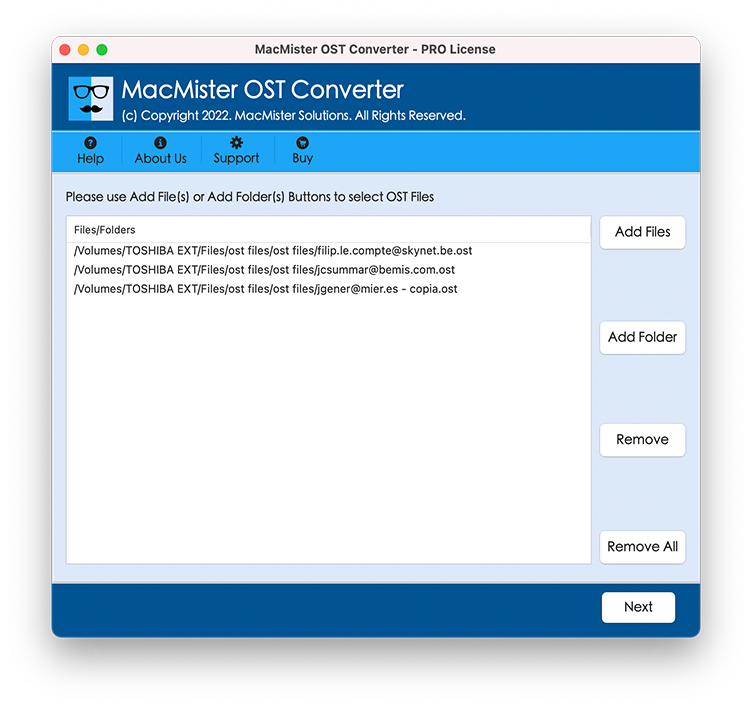
Step 3. List of OST folder will start to list and each one will be shown with checkboxes. The checkbox will help in importing selective OST files into Outlook Mac. It is available for those who need to import the necessary OST files. Click Next.
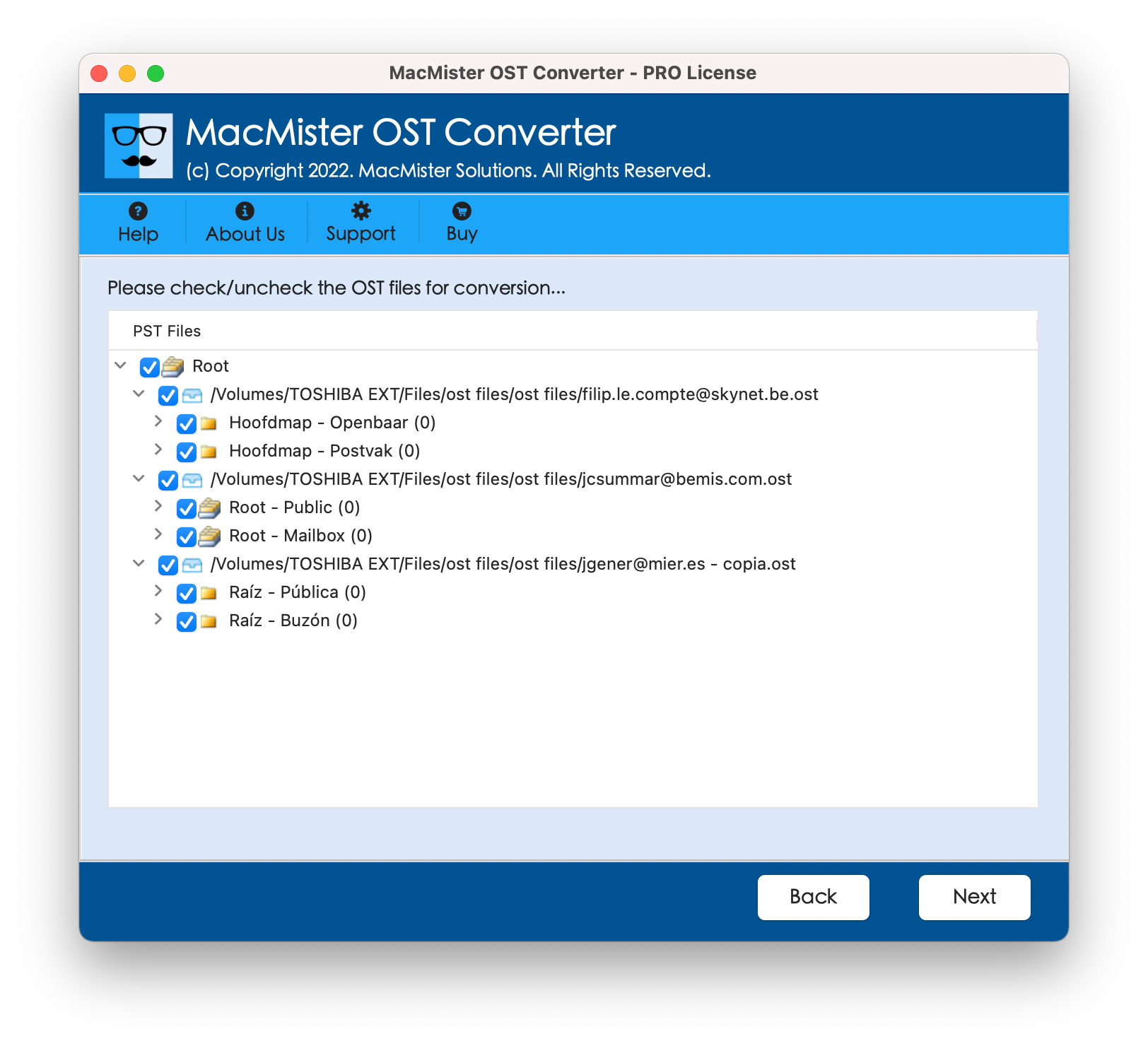
Step 4. Select Outlook for Mac OLM format from Select Saving Option.
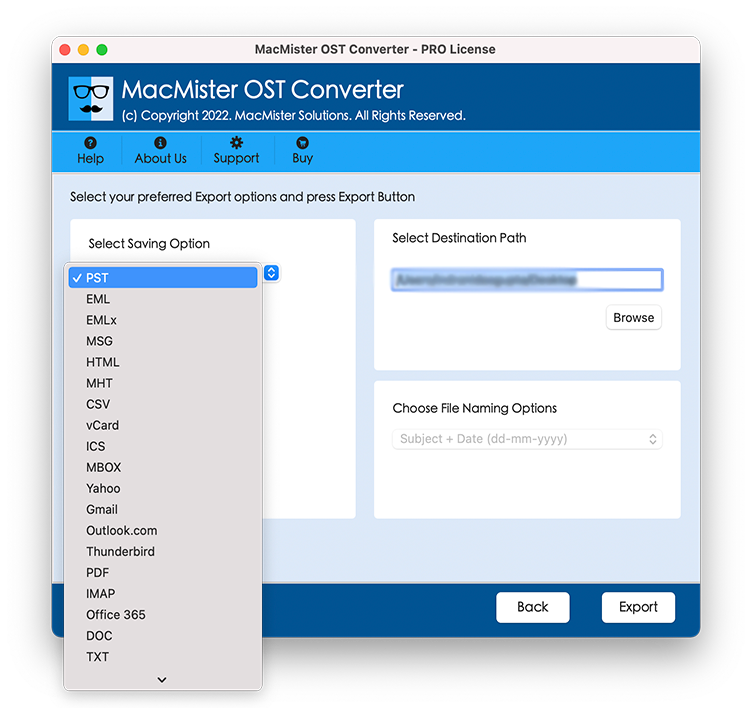
Step 5. Apply the options as per requirements displaying under OLM format and click Export button to start the migration process.
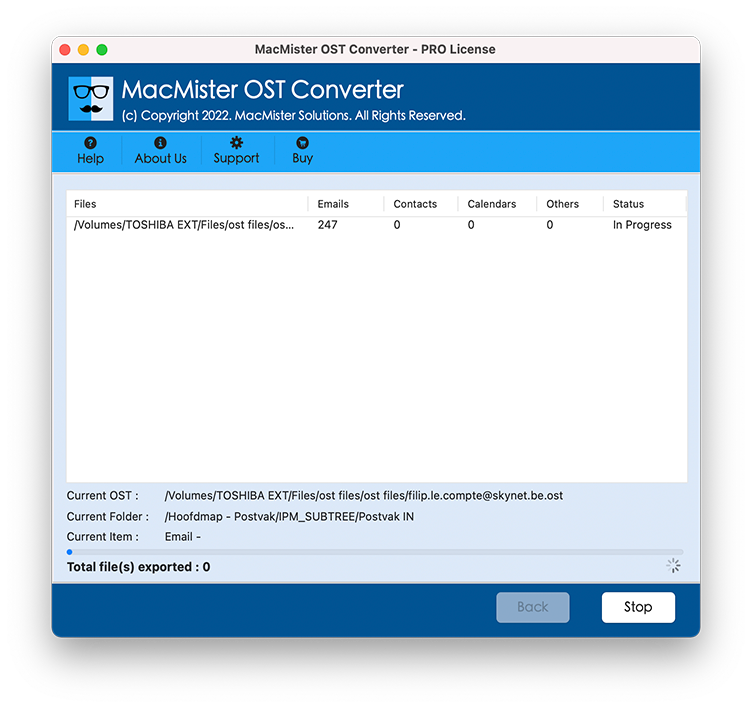
Step 6. Check Live OST to OLM Migration Process and track the status of OST files.
After this, the notification confirming the process completion appear once all files are imported successfully. Now, go to the location of OLM files and import it to Outlook for Mac email application.
Steps for Importing OLM Files into Outlook for Mac
- Open Mac Outlook.
- Click Tools and select Import.
- Select the option of OLM file appearing as Outlook for Mac archive file (.olm) and click Continue.
- Locate resultant OLM file location for import and hit Import
- OLM file folder will list under On My Mac in the left.
The process is easy and will take hardly few seconds to import OST files in a bulk into Outlook for Mac on Mac OS.
Final Thoughts
The blog here explained a trouble-free method to import OST files into Outlook for Mac. The MacMister OST to OLM Converter for Mac Tool is gaining a lot of popularity and every user as well as organization is using the application for migrating OST data into Outlook Mac. Every feature of the tool is programmed for serving the requirements of Mac users. However, the application trial edition is available which plays a major role in testing the software functioning for free. It will allow to import 25 OST files to Outlook for Mac supported OLM format free of cost.
Related Post – Import Archive OLM File into MBOX




