How To Turn Off Do Not Disturb while Driving On Mobile Devices
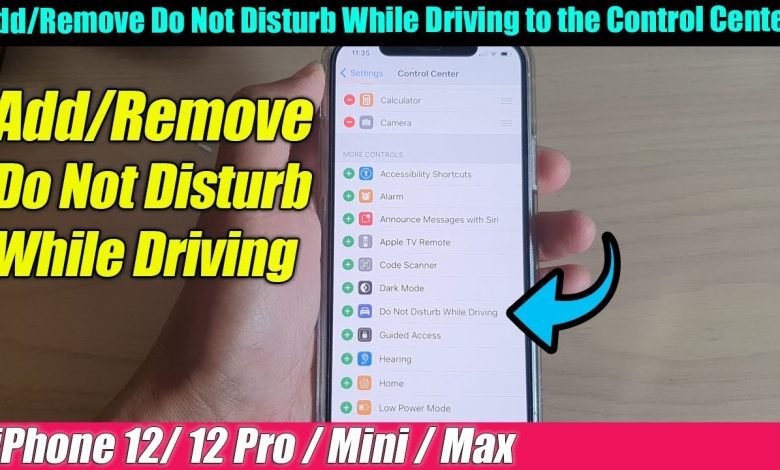
The Do Not Disturb mode is undoubtedly a useful feature while driving but can sometimes make you miss important notifications that might cost you a fortune. Often some services that are designed to help people can cause more annoyance rather than provide support. One such functionality is the Do Not Disturb mode while driving. I made the mistake of activating it by accident, and what followed was a barrage of missed notifications every time I was in the car. Fortunately, it’s easy to turn off Do not Disturb while driving on Android and iPhone, as we will demonstrate in this article.
Turn Off Do Not Disturb while Driving On iPhone
To turn off Do Not Disturb mode on iPhone, you can adjust the settings for Focus Mode.
- Open the Settings app and tap on Focus to configure it.
- Next, tap on the Driving option and turn off the associated toggle.
- Further, head to the Turn on Automatically section and adjust it to Manual settings. In addition, turn off the toggle for Activate with CarPlay.
Control DND mode from iPhone’s Control Center
Another nifty trick to quickly toggle off the DND mode on your iPhone is to use the focus toggle in the Control Center.
- To access the control center on your iPhone, you need to swipe down from the top-right (if your iPhone supports Face ID) or swipe up from the bottom (if your iPhone has Touch ID) to access the quick toggles.
- Next, tap on the Focus toggle and perform a single tap on the Do Not Disturb button to turn it off.
- You can also command Siri to turn off an active Do Not Disturb mode on your device while driving.
- Now that you have successfully learned to disable the do not disturb mode on your phone while driving, you must learn to fix your phone from going automatically into Silent Mode.
Must Read : What is considered tactical equipment?
Disable Do Not Disturb from the Lockscreen
You can also toggle an active do not disturb mode on your iPhone from its lock screen. Follow these steps for an easy fix.
- Tap on the Focus Mode icon on your lock screen to open the settings for ‘Do Not Disturb’.
- Next, perform a single tap on the active Do Not Disturb mode button to turn it off.
- You’ve successfully disabled the DND mode from your iPhone’s lock screen while driving.
How to Turn Off Do Not Disturb While Driving on iOS
- Open Settings on your iPhone and tap on Do Not Disturb.
- Do Not Disturb Turn Off Permanently Iphone
- Scroll down and tap on Activate under Do Not Disturb While Driving. Select Manually.
- Do Not Disturb Turn Off Permanently Iphone Carplay
- Doing so will turn off the DND While Driving option, even if other DND features will remain active. Now you will need to manually turn on DND While Driving when needed. Also, turn off the toggle next to Activate with CarPlay.
- If you are in the passenger seat or want to stop DND for a while, tap on the notification on the Lock screen and select I’m not driving.
- You can also disable it from the Control Center. Open Control Center and tap on the car icon to enable or disable it.
If you don’t see a car icon in the Control Center, go to “Settings-> Control Center”. - Add Do Not Disturb While Driving to the Included controls list.
- Now use the Control Center to enable/disable Do Not Disturb While Driving.
Disable Do Not Disturb Mode from Android
To disable an active do not disturb mode on your Android device
- Open the Settings app and tap on the Sound and Vibration option to configure it.
- Next, scroll down to locate the option of Do Not Disturb and tap on its corresponding toggle to disable it.
- You can further tap on Schedules and disable any existing schedule to prevent your Android device from automatically switching to the DND mode while driving.
Turn Off Do Not Disturb While Driving in your Google Account
You can also configure your Google account settings to prevent your Android device to switch to the DND mode automatically while driving.
- Open the Settings app and tap on Google to configure your account settings.
- Next, scroll down to the bottom and press the Personal Safety option.
- Further, tap on Silence notifications while driving and toggle it off.
Get Rid of DND Mode from your Lockscreen while Driving
If you are driving your vehicle and wish to disable the do not disturb mode instantly, then you can turn it off from your phone’s lock screen.
- Press the power button on your phone and swipe down the screen to access the Android notification panel.
- Next, tap on the toggle for Do Not Disturb to turn it off.
- Alternatively, you can ask your Google Assistant to instantly turn off an active DND mode on your Android device.
Also Read : The Best 2022 smartwatch




