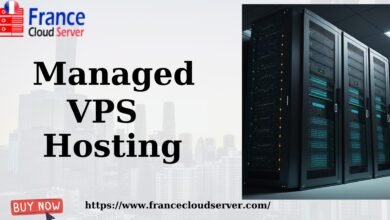WordPress SEO: The Ultimate Guide

Search engine optimization (SEO) can make or break a website’s chances of success, and WordPress users are no exception! If you’re looking to boost your WordPress site’s visibility in search engines, then this article is for you. This comprehensive guide will walk you through the basics of WordPress SEO and equip you with the knowledge and tools needed to optimize your content and maximize your site’s organic traffic.
What is WordPress SEO?
WordPress SEO is a powerful tool for website optimization and search engine rankings. It helps create visibility, drive traffic, and increase conversions by improving the website’s overall search engine performance. With WordPress SEO, you can optimize your pages to get the most out of them in terms of organic reach and ranking potential.

WordPress SEO works through several different methods that include keyword research and analysis, link-building campaigns, on-page optimization of content, meta tags and descriptions, image alt text optimization, as well as other technical elements such as sitemaps.
Furthermore, many plugins are available to help enhance WordPress SEO performance. These plugins can help automate tasks such as creating XML sitemaps or adding proper meta titles and descriptions to posts or pages.
Section 1: Keyword Research
For any online business, keyword research is a necessary part of the marketing and SEO process. Knowing which keywords to target in your campaigns can help you gain greater visibility among potential customers, increasing your chances of success.
When conducting keyword research, it’s important to think about what terms customers are using when searching for products or services like yours. For example, if you have an eCommerce store that sells furniture, consider the kind of words users might use to search for furniture: “wooden sofa,” “contemporary armchair,” etc.
Once you’ve identified these terms, you can begin researching their search volumes and analyzing how competitive they are in comparison to other keywords. This will help determine which words offer the highest ROI and should be used in your content strategy.
Section 2: On-Page SEO
On-Page SEO is a critical component of any website’s success in online search engine rankings. It involves optimizing all elements on a webpage to make it more visible and attractive to search engines such as Google. Through On-Page SEO techniques, websites can increase their visibility, resulting in greater organic traffic and conversions.
To effectively optimize a webpage, it is important to understand the fundamentals of On-Page SEO strategies. This includes optimizing page titles and descriptions, using relevant keywords throughout content, including internal links that point to other pages within your website, as well as external links pointing towards authoritative sources.
Additionally, ensuring page loading speed and mobile responsiveness are also key factors for achieving higher rankings in SERPs (Search Engine Results Pages).
Section 3: Technical SEO
Technical SEO is an important aspect of search engine optimization and website management. It focuses on the technical aspects of a website and ensures that it meets search engine guidelines, while also making sure webpages load quickly.
Technical SEO involves several different tasks such as setting up robots.txt files, optimizing page titles and meta tags, ensuring website security, creating sitemaps, and more.
The goal of Technical SEO is to make sure the website is properly indexed by search engines so it shows up when users conduct relevant searches. It also helps improve user experience by making sure pages are fast-loading, responsive, and secure.
For a website to be successful in its ranking effort, it must incorporate Technical SEO into its overall marketing strategy so that all aspects of the site’s performance are optimized for maximum results.
Section 4: Link Building
Link building is an essential part of any successful SEO strategy. It involves the process of acquiring hyperlinks from other websites that point back to your website. By creating these links, you are helping to increase your website’s ranking in search engine results and driving more organic traffic to it.
Link building can be a time-consuming endeavor, but when done correctly it can pay off in dividends over time. It requires researching relevant sites, manually submitting links, forming relationships with webmasters and content creators, monitoring link health, and analyzing data for continual improvement.
All of these activities help greatly improve your site’s visibility by giving it authority and trustworthiness in the eyes of both major search engines and readers alike. With proper link-building strategies implemented over time, you can build long-term success for your online presence.
Section 5: Image Optimization
Image optimization is an important step in improving the website user experience and ensuring that pages load quickly. Every website owner should prioritize image optimization because it can have a major impact on page speed, SEO rankings, and overall performance.
When images are optimized for the web, they become smaller in file size without sacrificing quality. This means that visitors will be able to access your site faster and enjoy a smoother, more enjoyable browsing experience. Image optimization also helps improve your SEO ranking as search engine bots crawl through webpages quicker when there are fewer large images to process.
Not only does image optimization make websites more efficient, but it also decreases bandwidth consumption which can help save money on hosting costs every month. By compressing high-quality photos into smaller sizes while preserving their visual appeal, website owners can benefit from optimal loading times while upholding the aesthetic of their sites.
Conclusion: Get Started with WordPress SEO
In conclusion, WordPress SEO is an essential component of any website, regardless of size or scope. By following the steps outlined in this article, you can easily optimize your WordPress site for search engine visibility and increased traffic.
With a little bit of effort and practice, you’ll quickly become a pro at optimizing WordPress sites. Don’t forget to take advantage of the many free tools available to help maximize your SEO efforts.
Related story: How to effectively use PPC marketing to drive traffic to your website