How to Recover Permanently Deleted Excel Files from PC – Effortlessly

Losing your crucial documents can surely be disastrous and to make matters worse, getting them back could be even more troublesome. No matter how pesky it seems, it is possible to restore them if users take relevant action in time. Deleted an excel file from PC and now regretting the action? Don’t worry users can recover it back too, given users haven’t executed any actions after deleting the file.
Excel file is the most usable form of document used in offices that keep crucial data. It is instead a course of action that will cost users a project, or sometimes even their job.
With MS excel available for both Windows and Mac, it becomes an important tool to generate data entries. Users can have their attendance chart or a few detailed stock files. Once users delete any excel file individually or in a folder, it is hard to restore it.
Also Read:- Recover BMP files from a pen drive
How to Restore Permanently Deleted Excel Files from Computer?
There can be a number of methods to restore deleted excel files from a PC. In this post, we discuss the proper methods to recover deleted excel files from desktops. This procedure might require a third-party tool that has expertise in restoring permanently deleted files from laptops. On your PC, users can have an excel file.
Few Important Things That users should keep in their Mind before starting the Excel File Recovery
- Do not use the PC to save more files as the action could overwrite deleted files making it hard to restore data.
- Remember the name of the excel file properly and insert it as it was saved the last time.
- Get started by looking at the file in the recycle bin to restore it to its original destination
Restore Deleted Excel Files from Recycle Bin
Recycle bin is the first place where users should look for the files when they get deleted. Recycle bin in Windows acts as a container that holds all the recyclable data before getting lost permanently. For example after 30 days from the storage date.
If users have used the DEL key to delete the files, users can restore deleted excel documents from MS Windows recycle bin?
- Open recycle bin and browse the excel files that you want to recover
- Choose the files, right hit on them, and hit restore to recover deleted excel files from the PC
- The deleted excel files get saved to the folder from where they got deleted
- Users may also drag and drop the restored excel files to the desired destination
Key Points
If users deleted their important data by pressing the Shift+Del button to delete the files and emptying the recycle bin can face permanently deleted data to restore shift deleted Excel files from the PC, users will require a backup of the lost Excel files or an automated data recovery tool. You must learn how to automatically back up an Excel file so that users can restore it when and if needed.
Method 2: Retrieve Permanently Deleted Excel Files from PC Using Professional software
The SoftwarePro Computer Data Recovery, is a powerful utility, specially designed to recover shift deleted, corrupted, and formatted files & folders from a computer in a few simple clicks. This tool is able to restore exFAT, FAT, and NTFS Formatted files and also allows for to restoration PC, computers, desktops, laptops, etc.
Also, this utility provides an understandable and smart user interface that enables users to implement the recovery procedure easily. If users are non-technical and have no prior technical expertise, even then, users can use this application without any hassle.
Working Guide of the Software
Step 1: Download & Run SysTools Hard drive data recovery software and Click on the scan option instead of formatted scan
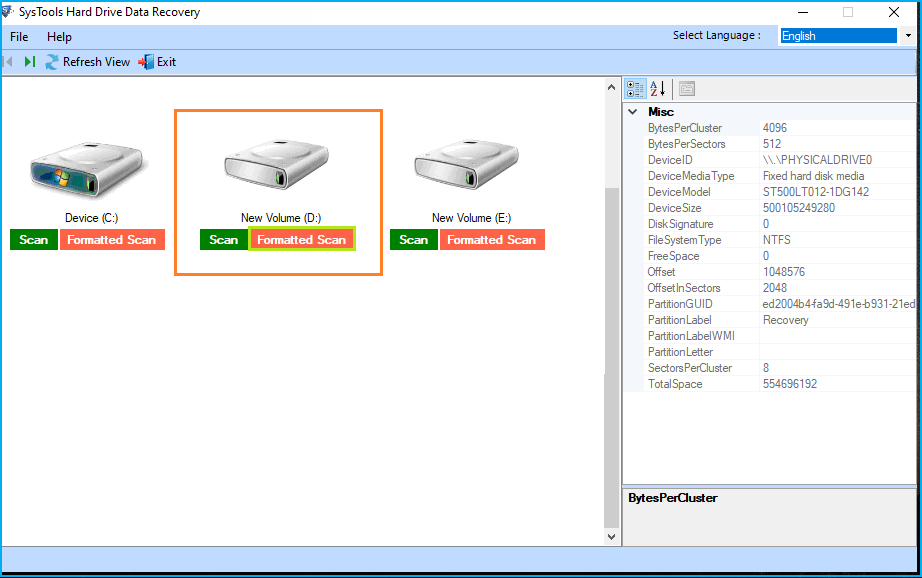
Step 2: Preview restored deleted excel files from PC. The tool will highlight the permanently deleted data in red color.

Step 3: Hit on the “Save” button to restore data at any desired destination.
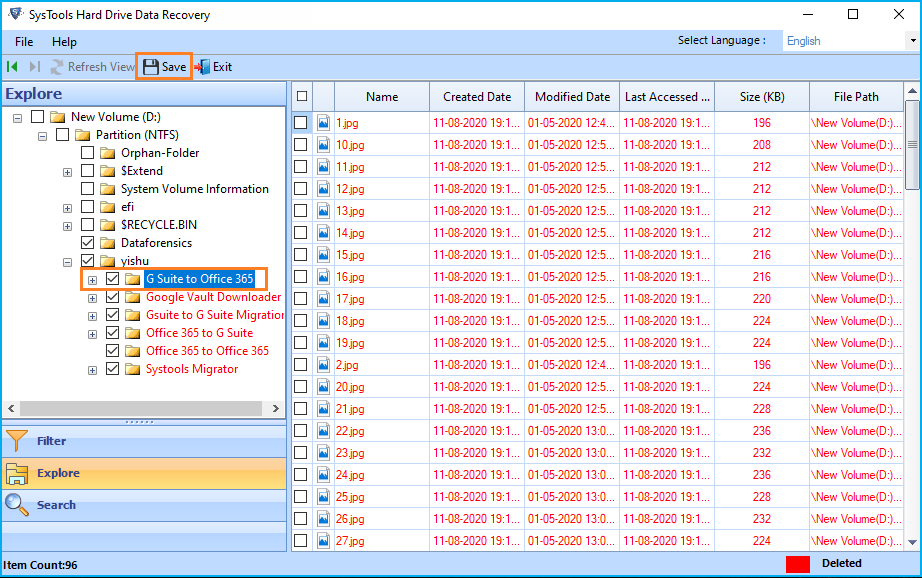
Step 4. After the completion of the export procedure, the tool will display the Export option completed successfully message. Simply click on the OK button. 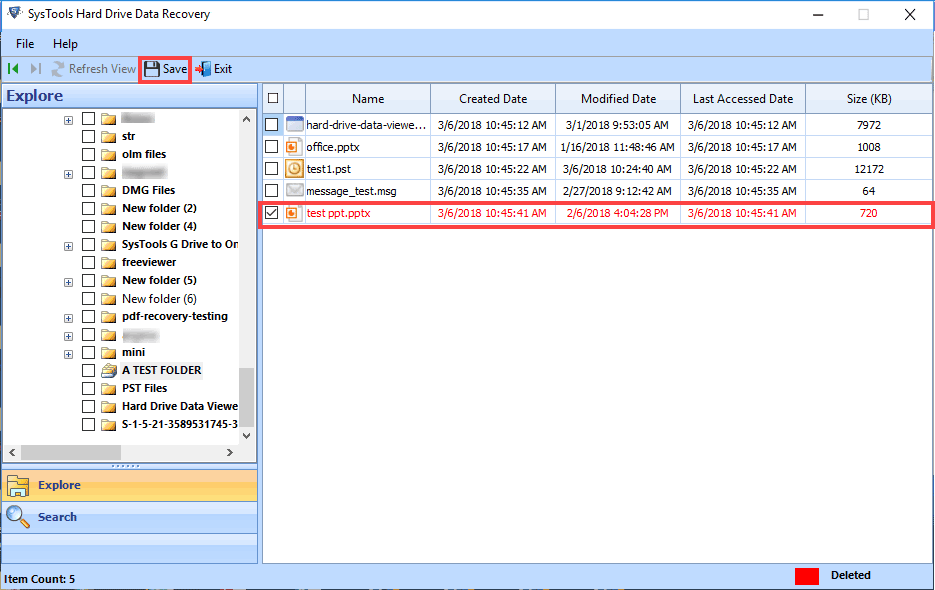
Why SysTools Hard Drive Data Recovery over others?
Recovery of permanently deleted excel files from a PC is not possible without software. So, we always suggest you try this capable tool over the manual method as the tool provides a guaranteed outcome. Moreover, the tool is integrated with lots of well-known features that are mentioned below:
Conclusion:
In this article, we discussed two methods to recover permanently deleted excel files from a PC, the recycle bin, and a professional method. The application suggested here is the main high-quality of the majority of the users as it restores all data and gives a 100% positive result. It also provides a free demo version for users to test its amazing features.




