Best Plagiarism Detection Tools for Educators.
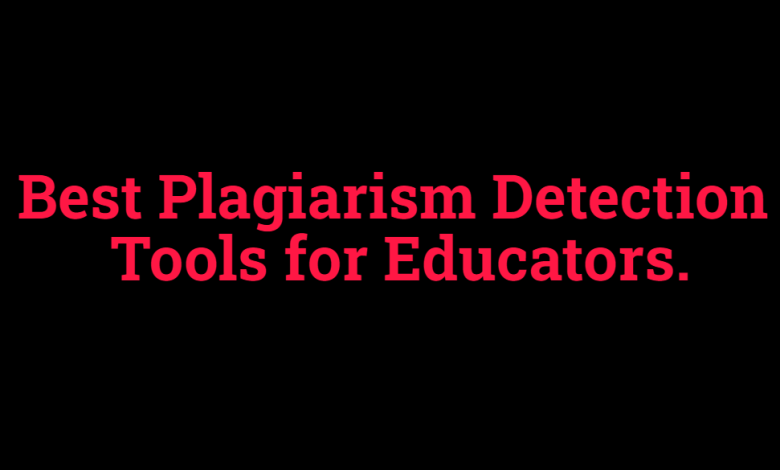
In a perfect world students would understand that education is for their benefit and put their all into every assignment. Unfortunately, every educator working today knows how far off the reality is from that ideal.
Cheating isn’t just something that a few bad apples do every now and then, it proliferates. In a 2010 survey of high school students, one in three admitted to using the web to plagiarize. That makes it a problem no teacher can ignore.
How Technology Makes it Worse
Plagiarism is nothing new. In fact, many of the great writers and thinkers of the last couple of centuries have been accused of borrowing the words of others for their own purposes. But how ubiquitous it is has changed.
How much work would you have to do to copy the words of this article in a new document of your own? Highlight a section, right click, copy, paste, and you’re done. Technology has brought an ease to the process of plagiarism that previous generations couldn’t have imagined.
Then, of course, there’s the availability of information. Whatever subject you assign your students to research, they can find thousands, if not millions, of resources available on the subject with a simple internet search. There’s plenty of writing out there to copy and doing so is easier than it’s ever been before.
5 Plagiarism Tools That Will Turn Tech into the Solution
While it has played a role in making plagiarism easier, technology also helps teachers spot when it is happening. As with so many things in life, the technology itself is neither good nor bad – it’s all in how you use it.
Of the many plagiarism detection tools out there, only a few are specifically designed for educator use. Heading to Google to begin your search will bring you to a lot of tools meant more for businesses and bloggers than teachers. Some of these may still be useful to you, but they’re probably not the best options for your purposes.
These five plagiarism detection tools were all created with instructors in mind. Some are only available if purchased by an institution, but others can be accessed by anyone.
1. TurnItIn
TurnItIn is one of the most popular plagiarism detection products out there. The software has been used to analyze millions of papers against a database of billions of web pages, student papers, and academic articles.
Fast Facts:
- The service is cloud-based and can be used on a computer or tablet.
- Purchase plans are available for educational institutions.
- Turnitin is used by 15,000 institutions around the world.
- It provides teachers with a percentage of the student’s assignment that’s unoriginal, highlights the lines in question, and shows where the original content is from.
Some educators have had issues with false positives, so anyone using TurnItIn should be willing to review the examples of unoriginal content provided to make sure they are indeed samples of plagiarism.
TurnitIn is probably the top choice out there for plagiarism detection for educators, but you can only use it if your school subscribes. As an individual teacher, there’s not a feasible way to purchase access.
2. Plagiarism Checker
Made by a tech savvy middle school teacher tired of turning to Google for plagiarism detection, Free Plagiarism Checker was made specifically with the needs of teachers in mind. It’s simple to use, but not quite as rigorous as some other alternatives on the list.
Fast Facts:
- It’s free.
- The tool matches copy-and-pasted student text against the resources found in Google or Yahoo.
- It only searches phrases, rather than the whole paper.
This one is a good choice if you want something free and easy that will catch the most obvious cases of plagiarism, but if your students are savvy enough to be cribbing their work from resources not freely available online, this one will miss them.
3. The Plagiarism Checker
Similar to PlagiarismChecker.com (#2 on this list) in both name and functionality, the Plagiarism Checker was developed by a college student and then largely forgotten about – until he realized it was getting significant regular use. This site offers a simple copy-and-paste function that matches your student’s writing against other sites and articles on the web.
Fast Facts:
- It’s free, with a premium version that claims to be more powerful (although outside reviewers are skeptical).
- It allows you to paste longer works rather than just phrases.
- Premium users can upload files in addition to the copy-and-paste option.
4. Plagscan
Plagscan is a web-based plagiarism detection service that allows you to either copy and paste student assignments or upload them to be scanned for plagiarized content.
Fast Facts:
- Plans are available for both individual users and for institutions.
- It checks submitted papers against a database of billions of documents.
- It provides a green, yellow, or red “Plag Level” score to any documents scanned to give you a quick idea of which ones have issues.
- It provides reports that highlight plagiarized lines and provide information on the original sources.
The Plagscan site doesn’t offer as much information as some of the other sites on just what’s included in the database they’re checking papers against. Tests of the software by an independent third party do suggest it is fairly effective though. It found more instances of plagiarism than comparable plagiarism detection tools in three out of five tests.
Plagscan works on a monthly subscription model for institutions and allows individuals to purchase PlagPoints that are applied toward the number of words and pages scanned.
5. Similarity Checker
Grammarchecker similarity checker is a service provided with Blackboard and as such works seamlessly with the CMS commonly used at many institutions.
Fast Facts:
- It can’t be purchased as a standalone product, but is available to all enterprise Blackboard clients.
- It’s meant to be a tool for helping students understand how to cite sources correctly, as well as a plagiarism detection tool for educators.
- It matches papers against a database of resources that includes internet pages, academic databases, any resources provided by the institution, and past papers submitted by students.
Like TurnItIn, this isn’t a tool you can purchase on your own. If your school is already using Blackboard, then you have a useful plagiarism detection solution already built in. If not, you’ll have to turn to one of the other options on the list.
The site doesn’t provide much information about the database it’s using to check files against and the results of some third-party tests are less than promising. That said, if you want something free and simple that allows you to search longer pieces of text than PlagiarismChecker.com, this one might be worth bookmarking.
Which One Should You Choose?
Really, which tool is best for you depends on what you need and what you (or your institution) are ready to invest in. The free options won’t be as comprehensive, but not all students are especially savvy at finding obscure resources to plagiarize – especially if you’re teaching students in early high school or younger where most plagiarized sources will likely come straight from the web.
In many cases, just letting students know you’ll be checking their work for plagiarism can serve as a deterrent. The creator of Grammica Plagiarism Checker explains in the FAQs that within a couple of years of starting to use a plagiarism checker, word got around amongst the students and instances of cheating decreased from a third to about one in twenty.
No matter what you do, you will probably have a few students still trying to take the easy way out. Being able to identify plagiarism when it happens gives you the opportunity to step in and try to set them on the right path.
For more article visit: Businesslug.com





