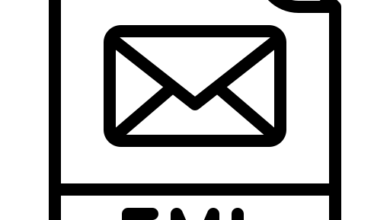MBOX to Gmail – Convert MBOX File to Google Workspace
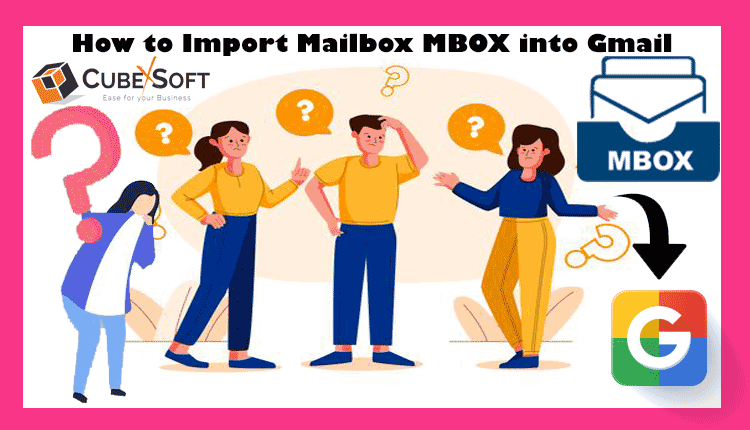
Read this blog carefully if you want some good approache to converting MBOX files to Google Workspace effortlessly and accurately, a professional MBOX to Gmail Converter tool is a must. In this blog, we provide one of the best solutions to the conversion of MBOX to Google Workspace, so it is suggested to learn this content till the end and try it.
Export Files Using a Professional CubexSoft MBOX to Google Workspace Converter
The CubexSoft MBOX to Gmail Converter tool is a professional file converter for importing MBOX files into Google Workspace directly which you can utilize in any Windows OS machine including Windows 11, 10, 8.1, 8, 7, XP, Vista, and so on. The conversion tool browses and exports MBOX emails to Google Workspace using simple and short steps. It is one of the best workable and safest solutions to provide the 100% exact outcome. The software permits loading multiple or single MBOX data into Google Workspace within a single time processing. With so much praise of the converter tool, let us know it more bit essentially with the working guidelines. You can use these steps on your own by downloading the trial edition of the tool for free and installing it on your system.
Complete Working Guidelines to Convert All MBOX Data to Google Workspace

Step 1. Download the MBOX to Gmail Converter. After that Add Single as well as numerous MBOX emails using Add Files and Add Folder option.

Step 2. Now, choose the MBOX file you want to add for conversion. It will provide two different login modes for the MBOX email conversion if you need to export either all selected MBOX files into a single Gmail account or each MBOX email in a separate Gmail/G suite account.

Step 3. Then enter the login details of your Google accounts. And click on the Export button, for exporting all types of MBOX files i.e. .mbox, .mbx, .mbs files.

Step 4. Finally, the conversion process is started, and when it will compete with the messages done save the export report in the CSV file.

Key Features of MBOX to Gmail Converter
- Bulk conversion facility, you can simply access unlimited MBOX email files to PST, PDF, OLM, and MSG within a single time process.
- Maintains all the email details and attachments.
- Support safe and secure conversion process to import MBOX files to Gmail or G Suite.
- A simple solution for all technical and non-technical users. So that you can simply use this software and export MBOX files to your Gmail account.
- Suitable and workable on any Windows Operating System platform or MacOS version.
- No size limits of files to access MBOX files.
Final words
This article gives the answer to the query “how to convert MBOX file to Google Workspace?” We have discussed a professional solution. You can use this solution and export/import unlimited MBOX emails to a Gmail account or G Suite/Google Workspace. This MBOX Converter comes with a simple user-friendly graphical interface, so any user easily converts up to 20 MBOX emails into a Gmail account for free of cost and checks the software efficiency without any problem.
Read More: http://businesslug.com/