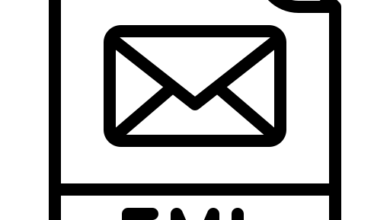Gmail: A Complete Guide for Beginners

Gmail is currently one of the most popular webmail services, with 1.5 billion active users worldwide.
What is Gmail?
Gmail is essentially the free web-based email service offered by Google. As a bit of background, Google began building Gmail in 2001. It was later announced to the public in 2004 when its beta test version was made available to a small group of individuals. In 2007, it was ultimately released to the public.
Gmail is now one of the most popular email services in the world, as a result of the extensive work spent developing and testing it. It is popular because to its various features and its straightforward layout, which allows learning to use it easier and faster. The Gmail sign up process is also simple and free.
Why should you use Gmail?
Gmail’s various benefits are the primary reasons for its worldwide popularity. Storage, layout, integration, personalization, sophisticated search, labeling, and filters are the primary features.
Storage
While its competitors supplied 2 to 4 megabytes of storage space, Google has gradually raised its storage capacity. Gmail offers 15 megabytes of initial storage space. This amount is available at no cost and is sufficient to store all of your most critical emails for future reference.
Just keep in mind that the 15 GB is divided among Gmail, Google Drive, and Google Photos. You can purchase additional storage space if desired, but if you are part of a business, you should choose one of the G Suite subscriptions.
Layout
Gmail was the first webmail service to break with the design pattern of an inbox, providing its customers with a cleaner look and greater organization.
Subject line-based email categorization is a feature that Gmail introduced. When you receive a reply to a message, all linked previous messages are displayed in a vertical thread that can be collapsed. This facilitates the visualization of the full dialogue and makes it simple to review past exchanges.
You can also select from three distinct inbox views: Default, Comfortable, and Compact.
Security and Anti-Spam
Gmail’s anti-malware and anti-virus scanners are continually updated so that you are as protected as possible. All file attachments are stored on Google’s servers as an illustration of this. Therefore, if a virus or malware is connected to a message, a warning is displayed and the message is quarantined.
Gmail offers excellent spam filters that prevent possible spam messages from entering your primary mailbox.
Organizational attributes
For business owners, receiving numerous emails every day can make any inbox cluttered. Therefore, Gmail provides resources to assist arrange it. It is comparable to an email folder. The difference is that several labels can be applied to a single email.
Create filters to handle and organize all incoming emails. Depending on their configuration, these filters apply labels, forward messages, or delete emails automatically. When you add a star to a message, it rises to the top of your inbox and is marked as a priority to be addressed or reviewed.
Tabs: Tabs allow you to organize your emails by category. There are a few tabs that are preset by default in your inbox: Initial, Social, and Promotional
How to register for Gmail
1. When you initially visit the Gmail homepage, you will see the blue box “Create An Account” in the middle of the page and to the upper right. Click it.
2. On the following page, there is a basic form that requires you to provide certain information:
Your given name and surname;
A genuine username; if the one you enter is unavailable, other alternatives will be displayed;
Your chosen passphrase and confirmation;
3. Simply click Next to confirm this information.
4. The following step involves entering your cell phone number for security purposes. You will receive a verification code via SMS for confirmation purposes.
5. Then, you must input some more information to safeguard your account: an email address for account recovery, your birth date, and your gender.
6. On the subsequent screen, you can consent to adding your phone number to your account, allowing you to utilize it across Google services, such as receiving video calls and text messages.
7. The next step is to review and accept Gmail’s terms and privacy policies. After accepting these terms, an account will be created for you.