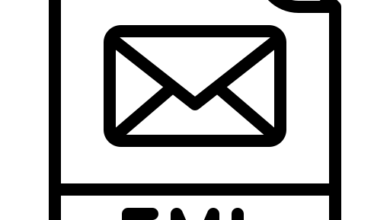How to Export Contacts from Lotus Notes to Outlook
Export Contacts from Lotus Notes to Outlook

Both Lotus Notes and outlook is widely used email client by businesses around the world. Information can be imported from one program to another because they are so popular. However, both these platform does not support each other files format. Thus, a user has to convert their NSF files to PST format to view their NSF files in the MS Outlook email client.
Let us now move further for the exporting of contacts but firstly find out the reasons for the exporting of the NSF files.
What is the reason for the conversion?
The transfer of email data from Lotus Notes to Outlook was created for a variety of reasons.
- Outlook is cheaper than Lotus Notes.
- Outlook is a Microsoft Office Suite integration program and notes an independent app (requires purchase)
- Outlook allows users to set up multiple accounts at the same time.
- Outlook provides offline access to mailboxes, but Notes does not.
- Outlook combines better security features and data management processes than Notes.
- Lotus Notes is easier to use than MS Outlook. Outlook is suitable for both beginners and tech-savvy users.
- Beginners find it difficult to use Lotus Notes.
- The role change is another reason, as the new workspace may include Outlook as an email client.
These are some of the reasons for exporting the contacts from the Lotus Notes files to Outlook PST format.
Manual method to export the NSF files to PST format
For the manual method to export the NSF files to Outlook PST format users have to follow the below-provided steps. Following these steps, users may face many problems. Let us have a look at these steps for exporting the NSF files to Outlook PST format.
- Firstly, Install Lotus Notes on your OS.
- Now, click on the File tab and then select the Open option then choose the Lotus Notes application.
- Now an application window will occur then add the NSF files then select the Open button.
- On the File menu, click on export.
- Enter the required info and add the file name, file location, and saving type as .csv
- Then, in the CSV export dialog box select the required option and click on OK to continue the process.
(Now convert that CSV files to PST format)
- Install MS Outlook in your system.
- Now, create a profile.
- Now, start MS Outlook.
- Right-click on the “File” tab present in the menu bar
- Choose the open and export button and then select the Import/export option
- A dialog box will appear and then select “Import from another program or file” then choose the “next” button
- Choose the “Common Separated Values” as file type
- Click on the “browse” button and select the path to save the converted file
- Select the destination folder and then right-click on the “Next” button
- Map the file and select the checkbox then choose the “Finish” button
Professional method of exporting
It will be reliable for every user to use the NSF to PST Converter tool for carrying out the conversion of the NSF files to Outlook PST format. The application does the conversion task without any kind of hurdle. Moreover, the process of conversion will be convenient while using this advanced NSF to PST Converter tool. All the contacts that a user chooses will be converted by the NSF to the PST Converter tool.
How the app works
For the conversion of the NSF files to PST format using this advanced NSF to PST Converter tool a user has to follow the below provided steps;
- Install and start the NSF to PST Converter app in your system
- Now, add the NSF files that you need to convert

- Get a preview of the added NSF files

- Browse a path to save the converted NSF files
- Finally hit the “convert now” button
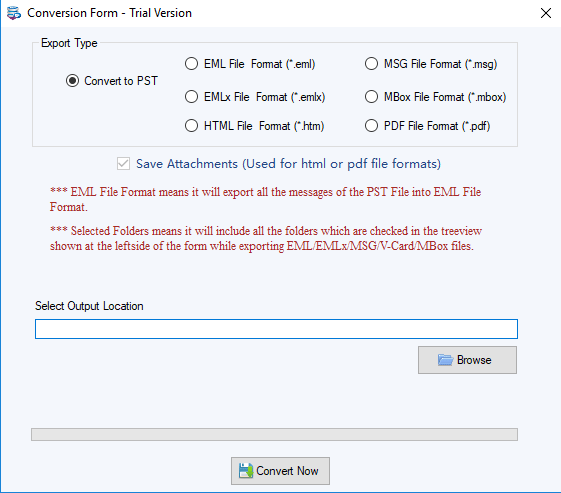
Users do not face any trouble while carrying out the exporting of the Lotus Notes files to Outlook PST format. Any hurdle is not there while going through the exporting of the NSF files.
Final Words
In this blog, we have learned about the exporting of the contacts from the Lotus Notes files to PST format. It will be reliable for a user to choose this advanced tool and carry the exporting of the NSF files.