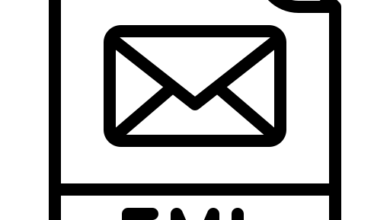Best Guide When The Echo Device Can’t Connect to Wi-Fi During Setup

There are times when the Amazon Echo won’t connect to wifi. There are at times when the router or the modem is going to need a restart. There are sometimes as well when the Wi-Fi signal is being blocked by the physical object.
Well, if you wish to resolve this issue, there are some tips that you need to follow.
When the internet connection is not working, the amazon echo is not going to speak. They are not going to stream the media for you. Well, the solution to the Amazon echoes issues can easily be found by resolving the connectivity issues.
Let us now see the steps through which you will be able to troubleshoot the issue in no time:
Troubleshooting Steps For Alexa Not Connecting to WiFi Network
Check the Internet Connection:
Well, make sure that you check the internet connection whether it is working properly or not. If you are not able to connect to the internet, then Alexa will not be able to do its job. If you use that it is fine, then the issue can be in your hardware.
Manually Restart the Router:
You also need to restart the modem and the wireless router. Then you need to wait for five minutes and then connect Alexa with the Wi-Fi. Well, the connectivity issues can easily be caused by the network hardware as compared to the devices that are connected to the network.
Restart the Device:
First, you need to switch off or unplug the device. After that make sure that you wait for at least a few seconds. After that, connect your Wi-Fi again. Well, this is a kind of restart of an Alexa enabled device that can easily fix the issue.
If you are not able to resolve it, then follow the next step.
Make Sure that the Wi-Fi Password is Right:
If you see that the hardware is working right, then you need to look for another device on your Wi-Fi network. You need to disconnect that device and then reconnect it using the same password for using Alexa.
If you see that the other device is recognizing the Wi-Fi network and is not getting connect using the same password, then the password that you might have been using is incorrect.
Well, the Wi-Fi device not being able to connect with the other device is a normal issue as there is no reason for that as well.
Check the Block in Your Wi-Fi Router:
There are sometimes when there might be some kind of block in your network. The Wi-Fi signals are going to travel long distances without any degradation. It can be the issue where your Alexa-enabled device cannot connect with the Wi-Fi network as it might be out of range In that condition Echo Offline show.
What you need to do is to look for expanding the connectivity in your home with a mesh network that will fix the issue. When you have moved your device, then you need it to connect with the network again.
See if there is any Interference:
You also need to ensure that there are no physical barriers between the router and the Alexa. This mustn’t be any concrete walls, reinforced doors, or brick walls that can easily block the Wi-Fi signals.
Make sure that you turn off the device that will also interfere with the signal such as baby monitors or FM radios.
Reset the device to the Factory Settings:
When you see that everything else is failing, then resetting the device to its factory settings is going to help in fixing the Wi-Fi issues. Well, if you want to reset the Amazon Echo devices, that will depend on the generation of the device.
This will help you to resolve the issue of Amazon Echo not connecting to wifi. If you are still facing the issue, you must follow the next step.
Get in Touch with the Technical Help:
Well, if you are not able to connect the Alexa device after following all the steps mentioned above, then there is only one way through which you will be able to resolve the issue. That is to get in touch with our experts and they will provide you with the best solutions for Amazon Echo won’t connect to wifi!
In End Line
Technical help make sure your problem will be fix with simple and easy troubleshooting ways. Because today technology changes so, If you are not from the technical background then you will face the many technical issues as Alexa not working or responding then make sure Alexa tech expert resolve your All type of Alexa problem.