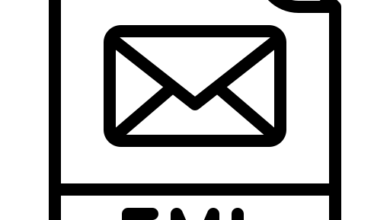A Complete Solution to Transfer IBM Notes Email to Outlook
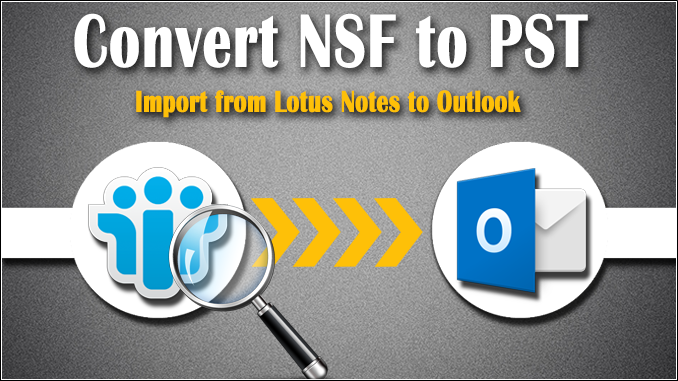
There comes a time when a user has to transfer IBM notes email to Outlook. If we talk about lotus notes and Outlook are both widely popular email clients, preferably known for their unique functionality and top-notch security. Over the past couple of years, the popularity of IBM notes has been declining and Outlook is the preferred choice; thus, many users wish to transfer IBM notes email to Outlook.
The entire procedure was quite difficult since lotus notes and Outlook both utilize different file formats, which by the way are not compatible with each other. Moreover, there are different solutions available to resolve this particular task.
Read More: An Overview On Firewalls
Multiple Approaches to Transfer IBM Notes Email to Outlook
NSF to PST Migration is basically a two-step procedure. The first step usually involves exporting lotus notes email files and the second step generally involves importing the transferred mailbox file into Outlook. Now you can export lotus notes mailbox files:-
To export the IBM notes mailbox files, you need to follow the below-listed steps:-
- First, Run Lotus Notes application on your Windows system.
- Navigate to the Mail menu and then choose Menu bar>>File tab.
- Hit the Export button to get the export process started.
- You can now choose between Tabular text and Structured Text.
- Press the Continue option to get through the export procedure.
- In order to finish the wizard and export your emails, tap on the Export tab.
Step 2. Import the Exported Mail Files into Outlook
To import the exported mailbox files in MS Outlook, you gotta follow the below-mentioned steps:-
- Open & Run the Microsoft Outlook application and choose the Import/Export option from the File menu.
- Now the Import/Export wizard will open up and click on the Next option.
- Select between Comma Separated Values & Tab Separated Values. After that, hit on the Next option.
- You can now pass via the export wizard and select and go to the exported lotus notes files.
- Next, you can press on the Finish option.
If by any chance, you are unable to transfer IBM notes email to Outlook by using the aforementioned manual method. Then, you can simply opt for an automated solution to export lotus notes emails into PST format.
Also Read:- How to Convert JPG to PDF Document?
An Automated Solution to Transfer IBM Notes Emails to Outlook
The NSF to PST Converter Software would be the perfect solution for this particular. As the above-mentioned free method can be a little complicated and requires you to have the technical knowledge to perform this task. This tool permits users to transfer IBM notes emails to Outlook PST file format. It also supports both UNICODE & ANSI Outlook PST file types and converts them into IBM notes. With that being said, this utility also works with all the recent and previous versions of Windows Outlook.
Complete Guide to Use this Converter Software
Here follow the below-listed steps to transfer IBM Notes Emails to Outlook:-
- Install & Launch this NSF Converter Tool on your Windows Machine.
- Add the required files to the software panel.
- You can now preview the recently added files in the panel.
- Select PST as your export type and choose the required destination path.
Proficient Features of this NSF Converter Tool
- Export emails, contacts, calendars, tasks, and many items from NSF to PST format.
- Transfer only selected NSF items to Outlook PST
- Keeps the internal directory structure of resultant data files
- Supports all the versions of Windows operating system
- Utility supports both types of Outlook PST files; ANSI & UNICODE
Time to Say Goodbye
The following article explains how users can transfer IBM notes to Outlook without any data loss. For this, we have mentioned different solutions to help you out in this particular situation. But manual methods have some limitations and can be a little complicated for novice users as it requires users to have technical guidance.
That is why we highly recommended the automated solution as it guarantees 100% working results. With the help of this software, users will be able to convert their NSF files into Outlook PST files in an error-free manner.